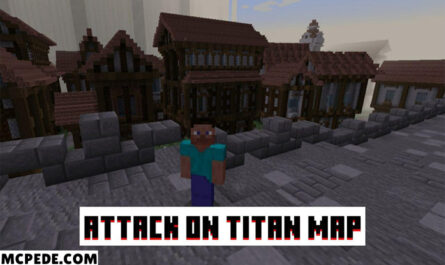BLOCK Tower Defense Map For Minecraft
Details :
To conquer every type of unique monster, employ powerful tactics and strategic combinations. Be cautious of underground bosses, as they boast higher HP and can assault your turrets. Use your turrets wisely to launch calculated attacks against your adversaries. Brace yourself for the challenge as bosses will make appearances, showcasing a range of special abilities to intensify the gameplay.
If you’re up for the challenge, download the BLOCK Tower Defense Map for Minecraft. This map will put your strategic skills to the test as you defend against hordes of monsters and powerful bosses. Gather your wits, assemble your defenses, and embark on an epic tower defense adventure! Are you ready to take on this thrilling challenge and emerge victorious? Download the map now and prove your mastery in the art of tower defense!
Gallery :