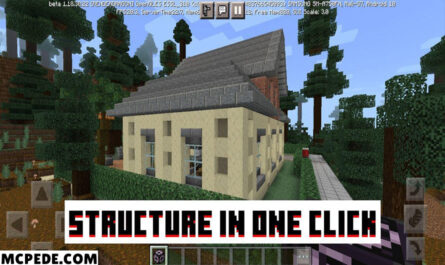Light Up Sword Mod for Minecraft PE
Details :
Illuminate the Dark and Conquer the Shadows
Step into the Abyss, Equipped with the Power of Light
In the unforgiving depths of dark caves and treacherous crevices, Minecraft Bedrock adventurers are well aware that danger lurks. These ominous realms are home not only to coveted resources but also to malevolent creatures that prowl in the shadows. Most players turn to the reliable companionship of torches and flashlights to ward off the darkness, but when the moment to unsheathe one’s weapon arrives, the illumination is extinguished.
For such predicaments, the ingenious creators of the Light Up Sword Mod offer a perfect solution. These radiant implements are not merely weapons; they are beacons of hope, casting brilliant light into the abyss and bestowing upon the Minecraft PE hero extraordinary abilities.
Glowing Swords Embark on your adventures armed with a stunning array of seven new swords, each bearing a unique shape and extraordinary effects. The Underwater Breathing Sword grants the power to breathe freely beneath the waves, rendering cumbersome breathing devices obsolete. The Attending Sword, on the other hand, possesses the ability to restore your health, allowing you to emerge victorious in battle even when the odds seem insurmountable.
With the Light Up Sword Mod, you can enhance your strength, leap to incredible heights, or gain astonishing speed. Night vision will illuminate the darkest corners, and invisibility will render you hidden from prying eyes. With these newfound capabilities, the shadowy depths of Minecraft PE hold no fear, and unseen foes will remain concealed no longer.
Light Up In a fascinating fusion of Minecraft Bedrock and the beloved Star Wars universe, the Light Up Sword Mod introduces luminous swords reminiscent of lightsabers. These radiant blades come in an array of sizes and bear unique properties, offering both form and function. Whether you are a fan of the Star Wars franchise or simply a lover of the extraordinary, these weapons promise an unforgettable experience in Minecraft PE.
Harness the power of light, embrace the extraordinary, and shine brilliantly amidst the darkest of Minecraft Bedrock challenges. With the Light Up Sword Mod, the shadows are no longer a threat; they become a canvas upon which your brilliance is displayed.
Gallery :