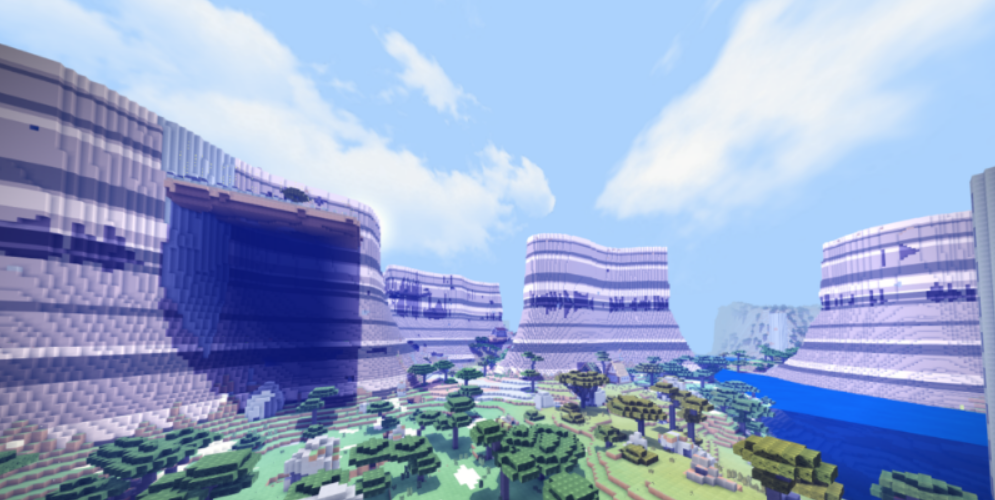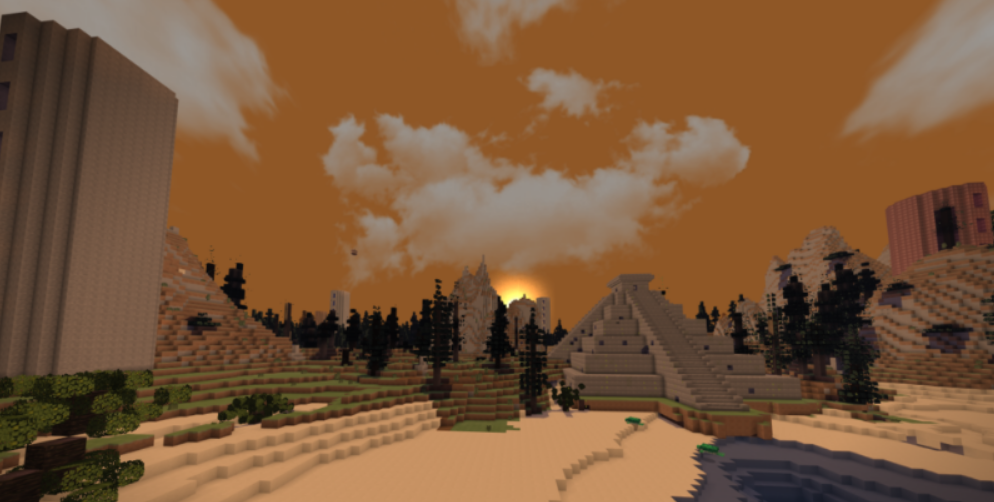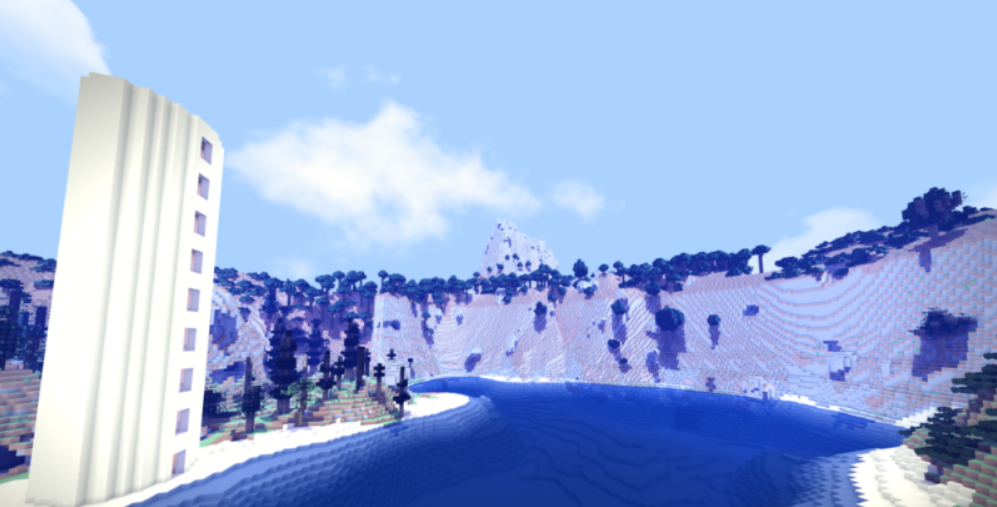Crazy Craft Custom Terrain with Structures Map for Minecraft PE
Details :
Download Crazy Craft Custom Terrain with Structures Map for Minecraft PE
Discover a world like no other with the Crazy Craft Custom Terrain With Structures Map for Minecraft. If you’re seeking a unique and immersive experience that keeps you entertained endlessly, this map is tailor-made for you.
Prepare to be amazed as you explore a world filled with extraordinary custom terrain and captivating structures. Every direction you turn holds great places waiting to be discovered. From breathtaking landscapes to hidden wonders, the map is a treasure trove of adventure.
The attention to detail in this custom map ensures that your gameplay experience is nothing short of exceptional. Marvel at the intricacies of the terrain, each designed to provide a sense of realism and immersion. From lush forests to majestic mountains and vast oceans, there’s always something new to explore.
But it’s not just about the terrain; the map is dotted with meticulously crafted structures that add depth and excitement to your journey. Uncover ancient ruins, mysterious temples, and grand castles that hold untold stories and treasures.
With the Crazy Craft Custom Terrain With Structures Map, boredom becomes a thing of the past. Engage in thrilling quests, embark on epic adventures, and create your own stories within this dynamic and ever-changing world.
Challenge yourself to navigate the terrain, solve puzzles, and uncover the map’s secrets. Whether you’re playing solo or with friends, this map promises an immersive and unforgettable experience that will keep you coming back for more.
Are you ready to add a unique touch to your Minecraft world? Dive into the Crazy Craft Custom Terrain With Structures Map and embark on an exploration like no other.
Gallery :