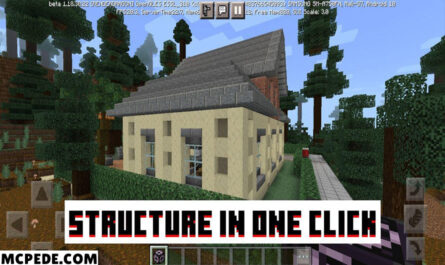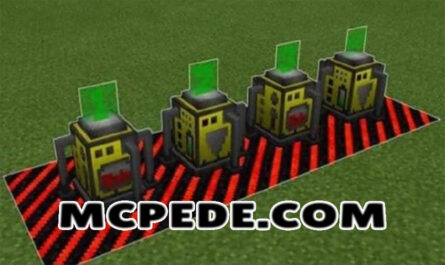Friend Mod for Minecraft PE
Details :
Download Friend Mod for Minecraft PE
Lonely no more! Introducing the Friend Mod for Minecraft, a delightful addition that brings fantastic characters to keep you company in your Minecraft world. Say hello to your new friends and embark on an unforgettable adventure together.
With the Friend Mod, your world will come alive with vibrant and interactive characters. These fantastic beings will be more than just NPCs; they will be your loyal companions. Interact with them, engage in conversations, and even give them unique names to create a personal bond.
Your friends will add a whole new dimension of fun to your Minecraft gameplay. Whether you’re exploring vast landscapes, building magnificent structures, or facing challenging foes, your new companions will be by your side, supporting you every step of the way.
But the excitement doesn’t stop there! The Friend Mod allows for endless possibilities to enhance your interactions. Customize your friends’ appearances, equip them with special items, and witness their unique personalities shine through.
Share memorable moments with your friends as you embark on epic quests and create lasting memories. Your world will be filled with joy and camaraderie, making every Minecraft experience even more special.
No longer will you have to face the adventures alone. The Friend Mod lets you build lasting friendships in your Minecraft world. Play together, support each other, and enjoy the magic of friendship in a truly immersive and engaging way.
Gallery :