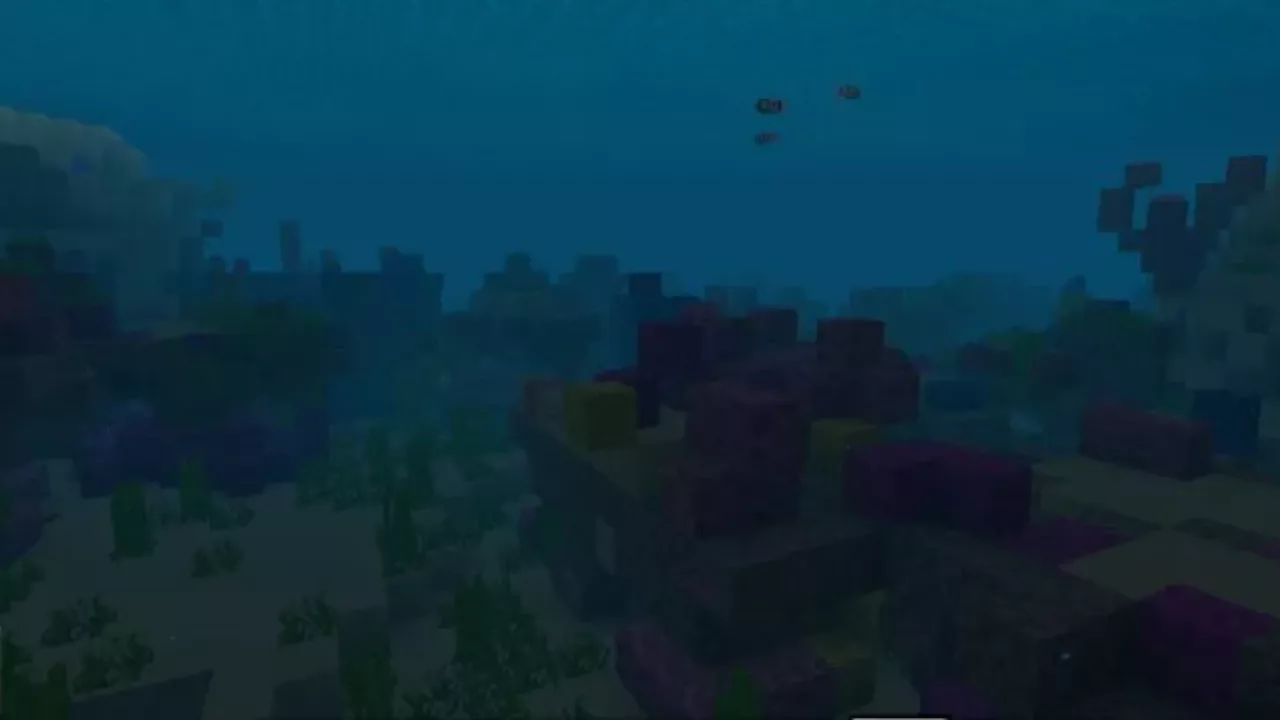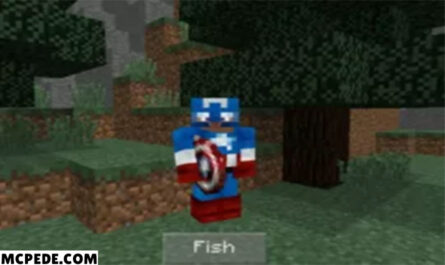Plastic Texture Pack for Minecraft PE
Details :
Download Plastic Texture Pack for Minecraft Bedrock Edition: change the surrounding space beyond recognition, and make the gameplay even more interesting right now.
The Plastic Texture Pack brings a unique and playful visual style to Minecraft PE, reminiscent of a cartoon or plasticine art. Here are some key features that make this texture pack special:
- Cartoonish Appearance: The blocks in Minecraft PE undergo a transformation to resemble the look of real cartoons. The textures become smoother and have a flatter surface, while the colors become more vibrant. This creates a cheerful and relaxed atmosphere, reminiscent of the world of children’s cartoons.
- Plasticine Inspiration: The creators of the Plastic Texture Pack draw inspiration from the use of plasticine in early animations. The blocks now have a smooth texture and simplified design without unnecessary details or complex elements. This simplification aims to create a more lighthearted and relaxed environment in the Minecraft PE world.
- Chiseled Plastic Blocks: In addition to the overall cartoonish appearance, the Plastic Texture Pack introduces more intricate changes. Some blocks will have a chiseled plastic design, giving them a three-dimensional appearance. The addition of rounded corners adds a touch of beauty and aesthetics to the Minecraft Bedrock experience.
By applying the Plastic Texture Pack, players can transform the visual style of Minecraft PE into a playful and colorful world. To access the pack, you can search for reputable Minecraft modding communities or websites that offer texture pack downloads. Follow the provided instructions to install and apply the pack to your Minecraft PE game.
Gallery :