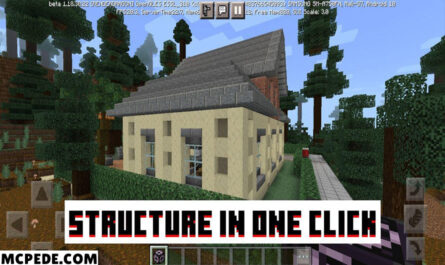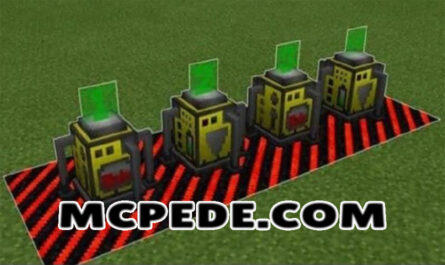Raw Ore Mod for Minecraft PE
Details :
The Raw Ore Mod for Minecraft Bedrock offers a unique solution to enhance the gameplay experience. In Minecraft Pocket Edition (PE), mining and understanding minerals play a crucial role in crafting reliable weapons, armor, and tools necessary for survival and defense against various dangers.
The Raw Ore Mod introduces a fascinating feature where players can encounter certain resources in their raw form. It allows users to explore and experience how gold, copper, and iron resources appear before they are processed. These raw forms have been creatively reimagined by the mod’s author, providing a fresh and distinctive visual representation not found in the standard version of Minecraft Bedrock.
To enjoy the Raw Ore Mod, you need to download and install the update. It is essential to use Creative mode as the mod does not affect Survival mode. Additionally, make sure to enable the Experimental Game mode to fully access the new features introduced by the mod.
Upon installing the Raw Ore Mod and entering the appropriate commands, you can witness the transformed appearances of gold, copper, and iron resources. These changes add an interesting and immersive element to the gameplay experience, allowing players to appreciate the raw beauty of these essential materials.
Please note that mods and commands may vary depending on the specific version of Minecraft Bedrock you are playing. Ensure compatibility and follow the installation instructions provided by the mod’s author or the modding community.
Embrace the opportunity to explore the raw forms of resources with the Raw Ore Mod for Minecraft Bedrock, and enjoy the unique experience it brings to your gameplay!
Gallery :