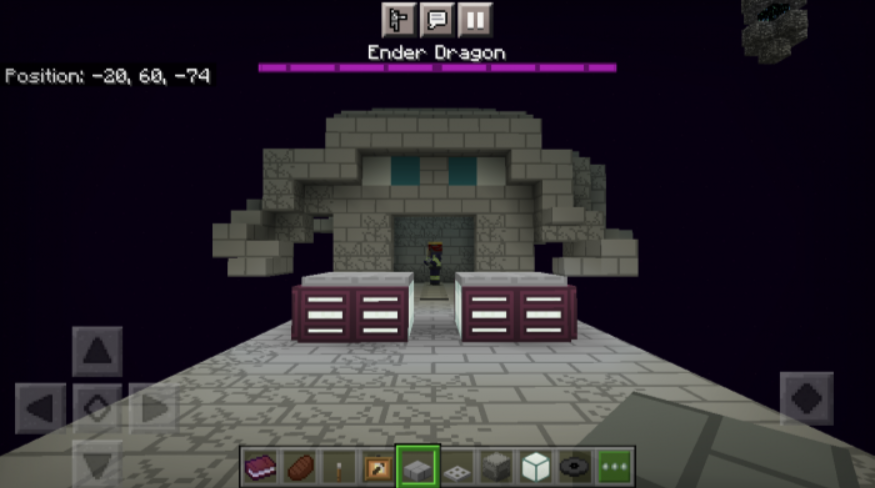The Dark Journey Map For Minecraft
Details :
Welcome to the Dark Journey map, a world of challenges and enchantment that will test your skills and wit. As you find yourself trapped within its captivating realms, prepare to embark on an unforgettable quest of magic, discovery, and thrilling adventures.
The Dark Journey map is a large pack specially designed to immerse you in an enthralling progression line. Your path to freedom is paved with quests, mysterious dimensions, and the power of magic. Throughout your journey, you’ll encounter daunting obstacles and cunning puzzles that will put your problem-solving abilities to the test.
Venture forth with courage, for your escape depends on your determination and resourcefulness. The world around you is filled with secrets waiting to be unveiled, and every decision you make will shape your fate.
Experience the captivating world of Dark Journey first-hand, as you navigate through its wonders in the first person. Solve puzzles, harness the arcane arts, and uncover the hidden truths that lie in wait.
The journey ahead may be challenging, but fear not, for every step brings you closer to unraveling the mysteries and claiming your freedom. Along the way, you’ll witness breathtaking landscapes, encounter fantastical creatures, and unlock the potential of magic within you.
Ready to embark on this gripping adventure? You can download the Dark Journey Map for Minecraft for free, right here. Let the journey begin, and may your escapades in this world of magic and questing be truly unforgettable. We hope you enjoy every moment of this enthralling experience. Best of luck on your Dark Journey!
Gallery :