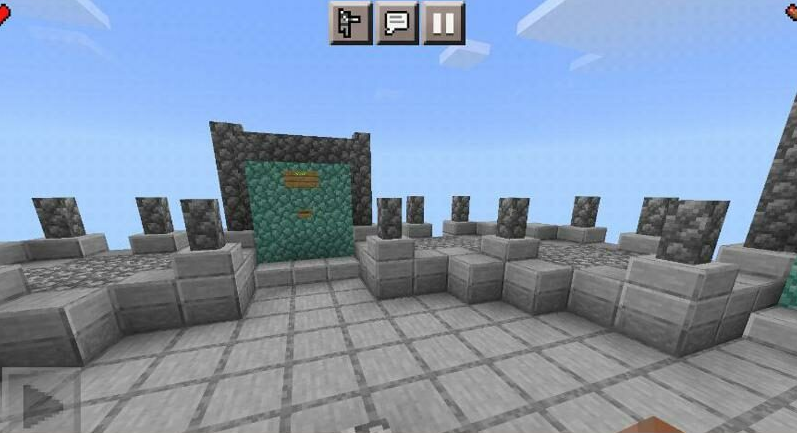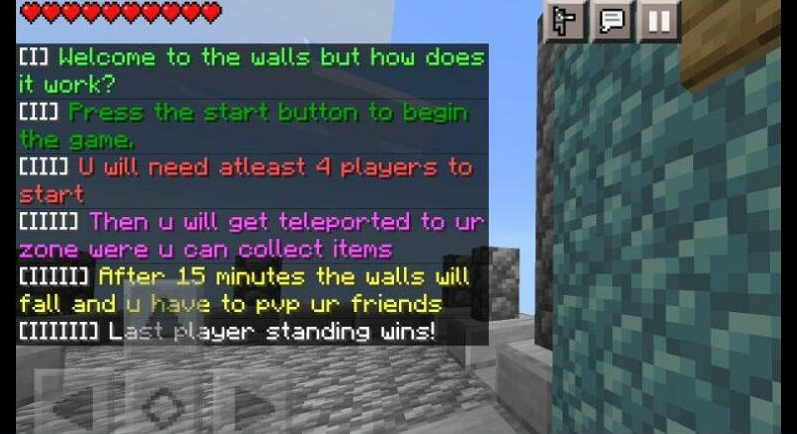Walls Map for Minecraft
Details :
If you thrive on challenges and enjoy the thrill of being enclosed by walls, then the Walls Map for Minecraft is tailor-made for you! Step into this incredible world where immense walls loom large, standing between you and your ultimate goal, adding an extra layer of difficulty to your game.
Embark on a daring adventure as you navigate through the enclosed space, seeking your path to victory. These walls will test your skills, strategy, and resilience like never before. But fear not, for within these walls lies an opportunity to demonstrate your ingenuity and determination.
Work alongside your friends or go solo to overcome the obstacles that the Walls Map presents. As you progress, you’ll discover hidden treasures, face thrilling challenges, and experience a unique sense of accomplishment when you conquer the towering barriers.
In the Walls Map, every step you take is a testament to your courage and resourcefulness. Brace yourself for an unforgettable experience where triumph lies on the other side of the walls. Do you have what it takes to prevail in the face of adversity and make your mark in this incredible adventure? Download the map now and embrace the excitement that awaits within the walls!
Gallery :