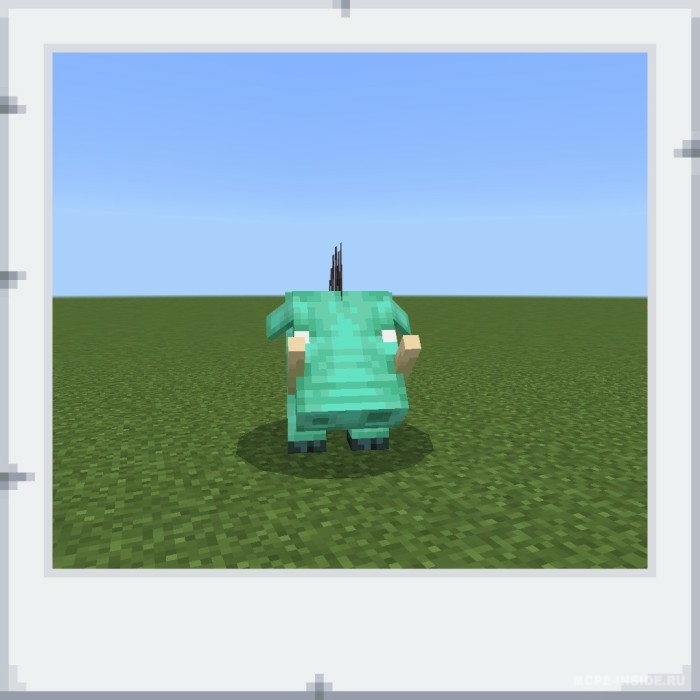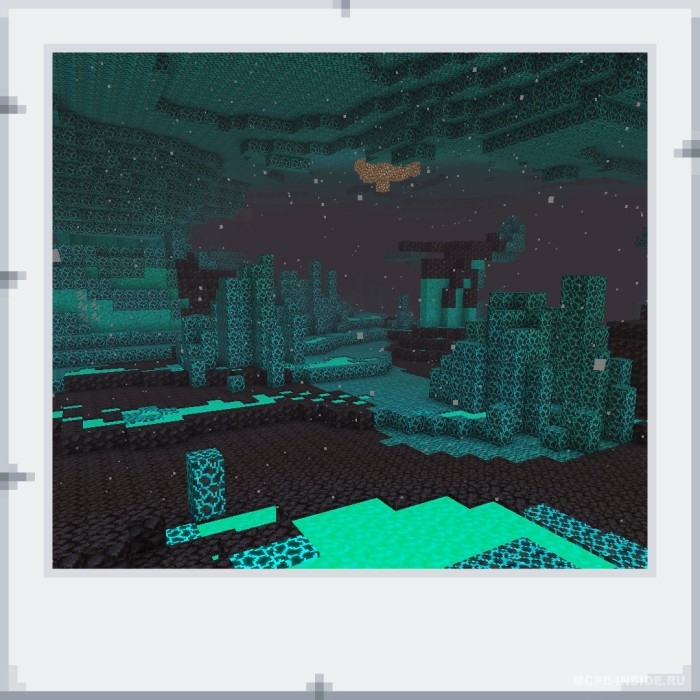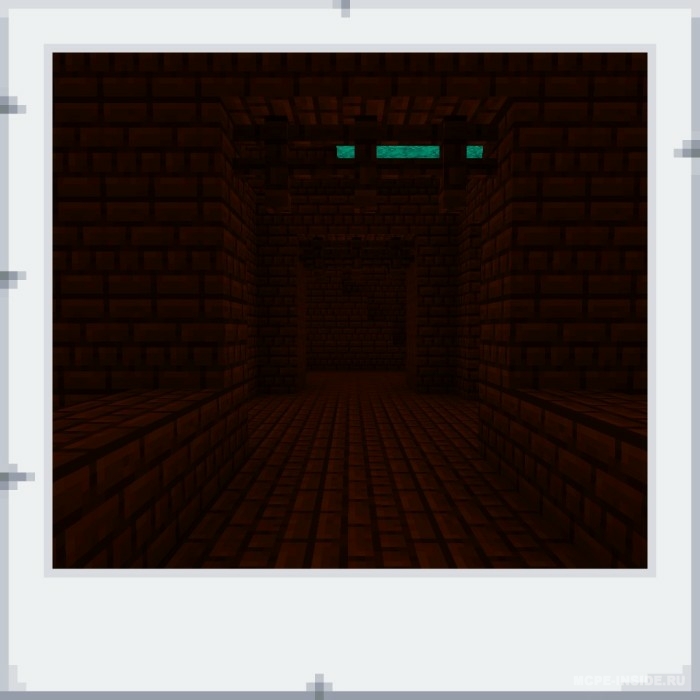Improved Nether FOR MINECRAFT PE
Details :
The “Improved Nether” texture pack for Minecraft version 1.19 is specifically designed to transform the Nether dimension into a green-blue-themed underworld. This texture pack alters not only the appearance of blocks but also the textures of mobs found within the Nether.
By applying the “Improved Nether” texture pack, you can expect significant visual changes to the Nether dimension. The color scheme of the underworld will be shifted to a green-blue style, creating a distinct and atmospheric atmosphere. The pack may include new textures for Netherrack, Nether Bricks, Nether Quartz, and other blocks found within the Nether, giving them a fresh look that aligns with the green-blue theme.
Furthermore, the texture pack also modifies the textures of mobs that inhabit the Nether. Mobs such as Zombie Pigmen, Magma Cubes, Blazes, and Ghasts might receive updated appearances to fit the new aesthetic of the green-blue underworld.
To enjoy the “Improved Nether” texture pack, you can search for it on popular Minecraft modding websites or forums. Ensure that you download a version compatible with Minecraft 1.19. Once downloaded, you can install the texture pack by following these general steps:
- Open the Minecraft launcher.
- Navigate to the “Options” or “Resource Packs” section.
- Look for the “Open Resource Packs” or “Open Pack Folder” button and click on it. This will open the resource pack folder on your computer.
- Move the downloaded texture pack file into the resource pack folder.
- Close the folder and return to the Minecraft launcher.
- In the “Options” or “Resource Packs” section, you should see the newly added texture pack. Select it and move it to the “Selected Resource Packs” list.
- Launch the game, and the Nether dimension should showcase the green-blue theme along with the modified block and mob textures.
It’s important to note that texture packs purely enhance the visual aspects of the game and do not introduce new gameplay mechanics. The level of visual improvement and compatibility may vary depending on the specific texture pack and your computer’s hardware capabilities.
Enjoy exploring the transformed Nether with the captivating green-blue style!
Gallery :