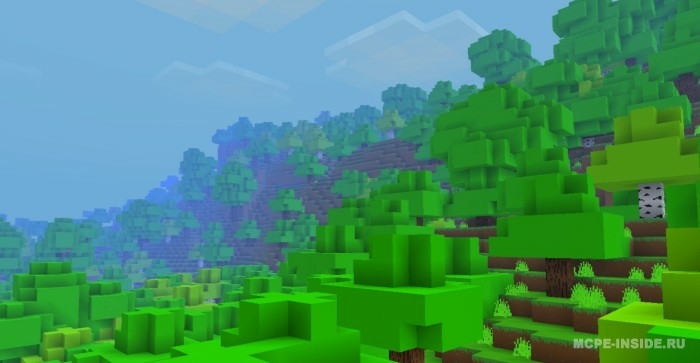Amazing Shader FOR MINECRAFT PE
Details :
The “Amazing Shader” is a shader pack designed to provide an immersive and visually stunning experience in Minecraft. It combines the best features from both the Java and Bedrock versions of the game, offering a rich and beautiful world for players to explore.
Shaders are graphical modifications that enhance the lighting, shadows, reflections, and overall visual quality of Minecraft. They can dramatically improve the atmosphere and realism of the game’s environments. The “Amazing Shader” pack specifically aims to bring together the most appealing elements from both the Java and Bedrock editions, creating a unique and captivating visual experience.
By using the “Amazing Shader” pack, players can expect enhanced lighting effects, more realistic shadows, improved water reflections, and other visual enhancements. These features work together to create a more immersive and visually appealing world within Minecraft.
To utilize the “Amazing Shader” pack, you can search for it on reputable Minecraft modding websites or forums. Ensure that you download the version compatible with your Minecraft edition (1.20, 1.19, or 1.18). Once downloaded, you can install the shader pack by following these general steps:
- Open the Minecraft launcher.
- Go to the “Options” or “Resource Packs” section.
- Look for the “Open Resource Packs” or “Open Pack Folder” button and click on it. This will open the resource pack folder on your computer.
- Move the downloaded shader pack file into the shader pack folder.
- Close the folder and return to the Minecraft launcher.
- In the “Options” or “Resource Packs” section, you should see the newly added shader pack. Select it and move it to the “Selected Resource Packs” list.
- Launch the game, and the “Amazing Shader” pack will enhance the visuals, creating a more captivating and immersive world.
Keep in mind that utilizing shader packs can be demanding on your computer’s resources and may affect performance. It’s recommended to have a computer capable of handling the additional graphical load to fully enjoy the benefits of the “Amazing Shader” pack.
Immerse yourself in the stunning and visually rich world created by the “Amazing Shader” pack and enjoy your Minecraft adventures in a whole new light!
Gallery :