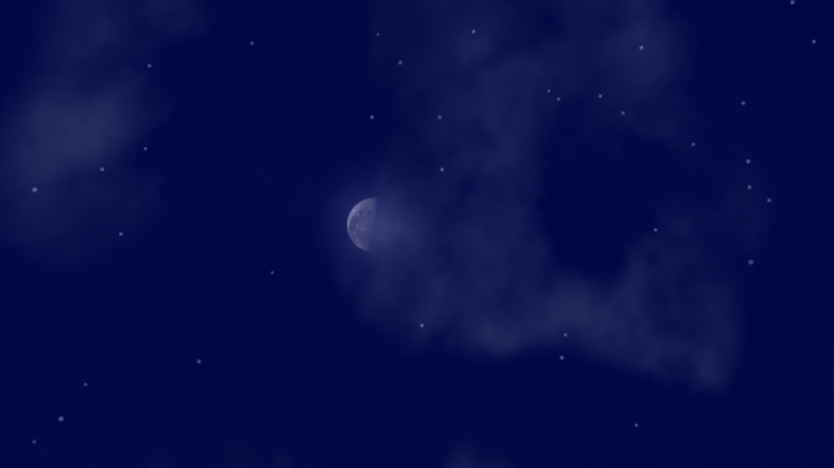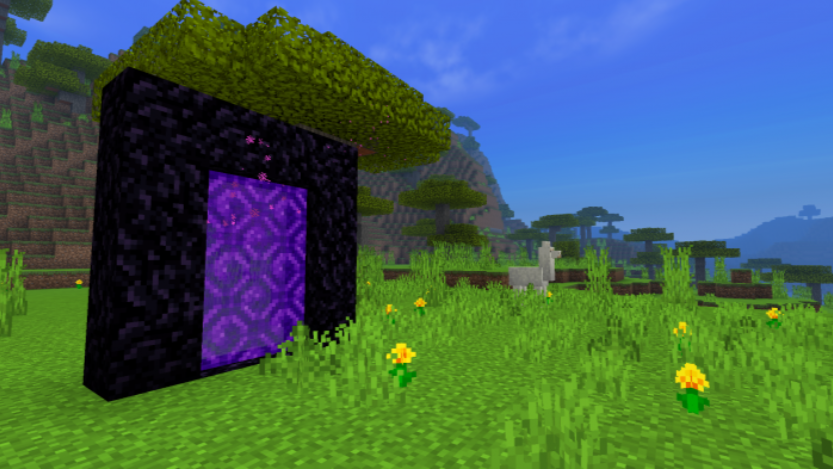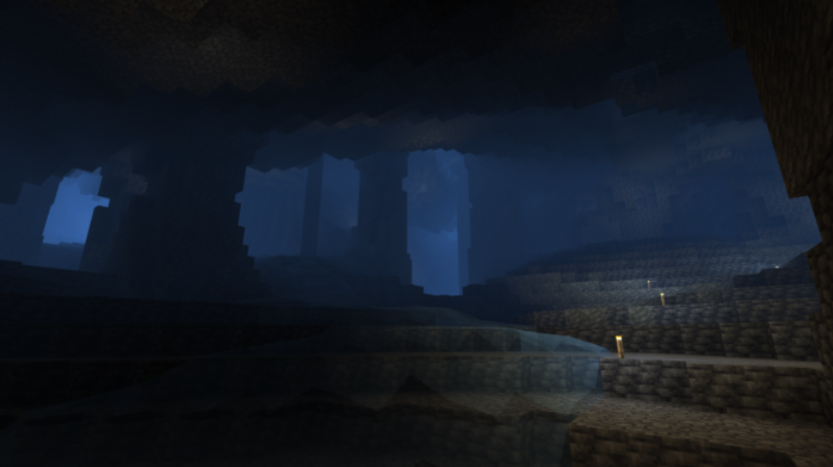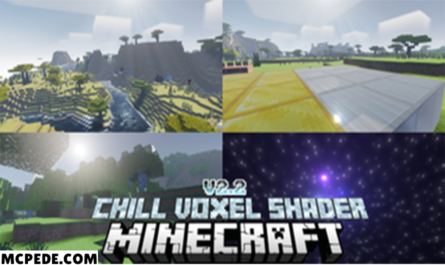Fancy Shaders For Minecraft PE
Details :
Fancy Shaders pack for Minecraft is designed to enhance the visuals of the moon, stars, and caves, providing players with a unique and stunning look for their game. With this pack, the moon takes on an ethereal and enchanting appearance, while the stars become more dynamic and captivating. Additionally, the mist in caves becomes more mystical, adding an atmospheric touch to your underground explorations.
One of the standout features of the Fancy Shaders pack is its ability to transform the night sky. The moon will radiate an otherworldly glow, creating a mesmerizing and ethereal atmosphere. The stars, too, will appear more vibrant and dynamic, enhancing the beauty of the night sky in Minecraft.
Furthermore, the pack enhances the experience of exploring caves by adding a more mystical and atmospheric mist. This brings a sense of intrigue and adventure to your underground expeditions, making each cave exploration feel more immersive and unique.
For players seeking a new and distinctive experience in Minecraft, the Fancy Shaders pack is a perfect choice. It offers enhanced visuals that breathe new life into the game, providing a fresh and captivating perspective.
To enjoy the Fancy Shaders pack, you can search for it in reputable Minecraft modding communities or websites that offer shader pack downloads. Follow the provided instructions to install the pack and embark on a visually stunning and unique adventure in Minecraft.
Gallery :