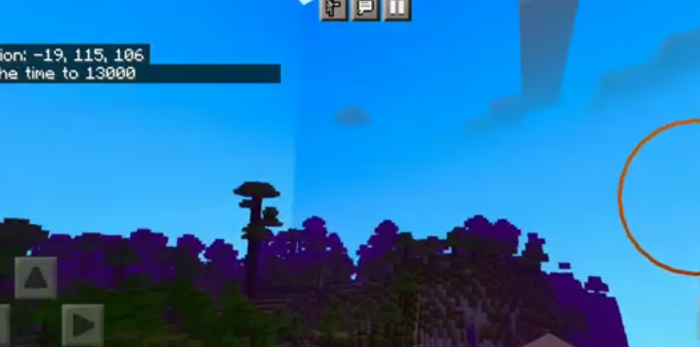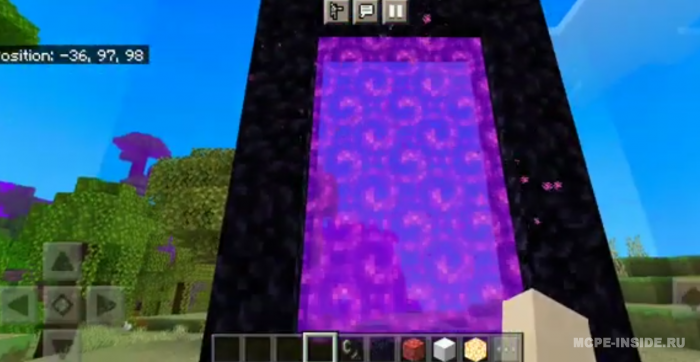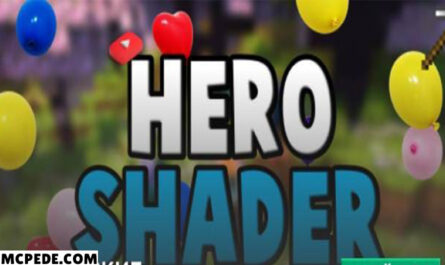BSRD SHADERS FOR MINECRAFT PE
Details :
The BSRD shader, or “Better Shaders for Low-End Devices” shader, is specifically designed to enhance the graphics of a game or application on low-end devices. It aims to improve the visual quality and atmospheric feel of the environment, making it more engaging and immersive.
Low-end devices typically have limitations in terms of processing power, memory, and graphical capabilities. The BSRD shader takes these limitations into account and optimizes the rendering process to ensure that the game runs smoothly while still delivering improved visuals.
The shader achieves this by employing various techniques that enhance the original graphics. These techniques may include better lighting effects, dynamic shadows, improved color grading, enhanced textures, and post-processing effects like bloom, depth of field, or motion blur. By applying these enhancements selectively, the BSRD shader can create a more visually appealing and atmospheric world without overburdening the low-end hardware.
The goal of the BSRD shader is to bridge the gap between low-end and high-end devices, providing a more enjoyable experience for players on less powerful hardware. It allows users to experience a game with better graphics and an enhanced atmosphere, even if their devices are not capable of running the game at its maximum settings.
It’s important to note that while the BSRD shader can significantly improve the visual quality on low-end devices, it may not match the level of realism and visual fidelity achievable on high-end hardware. Nevertheless, it offers a valuable solution for optimizing graphics and enhancing the overall experience on devices with limited resources.
Gallery :