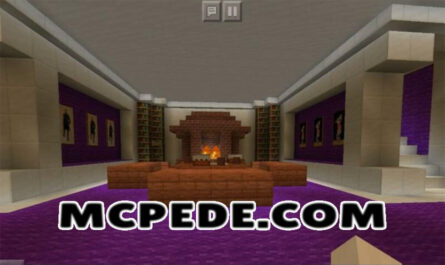BedWars Map for Minecraft PE
Details :
The BedWars Map introduces an exciting version of PvP battles in Minecraft PE. Here are the new features you can expect:
- Base Defense and Attack: In BedWars, players must defend their own base while simultaneously launching attacks on their opponents’ bases. It requires strategic planning, teamwork, and coordination to protect your bed and destroy the beds of other players. Once a bed is destroyed, the player is eliminated from the game.
- Floating Islands: The BedWars Map features islands floating in the air as the bases for each team. Players will need to build bridges between the islands to navigate and conquer them. This adds a unique element of verticality and parkour challenges to the gameplay, making it both tactical and exciting.
- Custom Village Store: Minecraft PE players will have access to a custom village store where they can purchase various items and equipment using in-game resources. The store offers armor, weapons, blocks, and other useful items that can aid in base defense and attacking strategies.
- Team-based Gameplay: The BedWars Map allows for team-based battles. Players are divided into teams, typically distinguished by different colors. Each team can have up to five players, and they work together to defend their base, eliminate opponents, and ultimately become the last team standing.
- Multiple Modes: BedWars offers different modes, including a Modern mode and a Classic mode. The Modern mode introduces working generators and an organized combat zone. The Classic mode focuses on classic PvP battles, where players must capture bases, build bridges, and outmaneuver opponents.
The BedWars Map provides a thrilling PvP experience, combining strategy, combat, and base defense. With its floating islands, custom store, and team-based gameplay, players can engage in intense battles and showcase their skills to emerge as the victors.
Gallery :