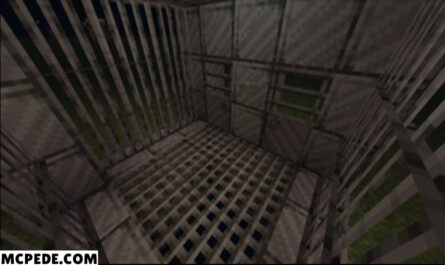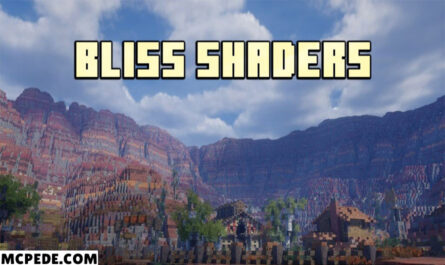Download Halo Texture Pack for Minecraft PE
Details :
Immerse yourself in the atmosphere of the renowned space-themed shooter with the Halo Texture Pack for Minecraft PE. This texture pack offers a range of exciting features that allow players to transform the entire Minecraft PE experience, creating a fantastic space-inspired ambiance.
Noteworthy Elements in the Halo Texture Pack:
While Minecraft PE currently allows players to modify certain settings and alter the appearance of their character, the interface typically remains unchanged. However, the creators of the Halo Texture Pack have addressed this by introducing a comprehensive overhaul.
Immersive Interface:
For fans of the iconic Halo computer game, this texture pack provides an opportunity to customize not only the menu but also the in-game visuals. This means that the entire playing field can be transformed to emulate the fantastic atmosphere of the Halo universe.
Space-Themed Ambiance:
Since the original computer game revolves around the science fiction genre, Minecraft PE players who opt for the Halo Texture Pack will feel like genuine space explorers. With three distinct color options to choose from, each carefully designed to harmonize with the Minecraft PE interface, players will be surrounded by sensors and imagery reminiscent of a space-traveling suit.
Player Image and Interface:
A small image of the player will be displayed on the left side of the screen, perfectly replicating the player’s appearance, including the held items. This further enhances the immersive experience and contributes to the overall space-themed atmosphere.
Color Variants:
The Halo Texture Pack offers three color variants—blue, green, and red—for the interface. Each color scheme seamlessly integrates with the game environment, enhancing the feeling of embarking on fantastic interstellar adventures. Additionally, the health and breathing indicators will be replaced with designs that align with the overall space theme, further immersing players in their otherworldly journeys.
Suitable for All Players:
The Halo Texture Pack is suitable for all Minecraft PE players who seek to diversify their gameplay and delve into the world of intergalactic exploration.
Step into the shoes of a space traveler and witness the transformation of the Minecraft PE experience with the Halo Texture Pack. Engage in exhilarating adventures and feel the exhilaration of venturing through a visually stunning space-themed environment.
Gallery :