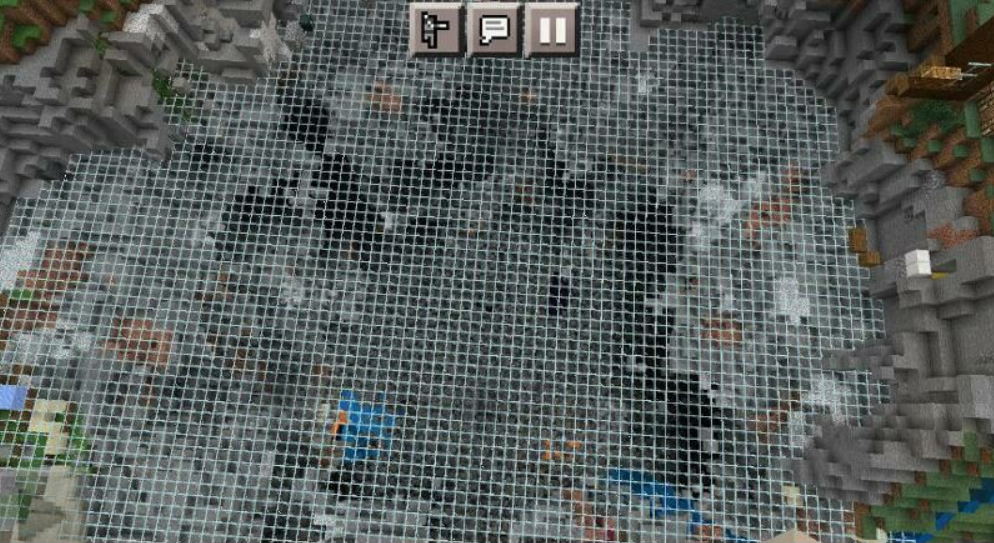Dream SMP Map for Minecraft
Details :
Embark on an extraordinary journey through the Dream SMP Map for Minecraft, a captivating private survival-multiplayer Minecraft server created by popular YouTubers Dream and GeorgeNotFound. Prepare to be amazed as you delve into this wonderful world and live out incredible adventures alongside your friends or in any way you desire!
The Dream SMP Map offers a unique and immersive experience, where you can immerse yourself in the same realm as your favorite YouTubers. Traverse through magnificent landscapes, encounter hidden secrets, and uncover thrilling challenges that will test your survival skills and creativity.
Whether you choose to explore with your friends, collaborate on building projects, or create your own unique adventures, the possibilities are endless on the Dream SMP Map. Engage in thrilling battles, embark on daring quests, or simply enjoy the serenity of the landscape – the choice is yours!
Feel the camaraderie that comes with being part of this legendary server, and let your imagination run wild in this remarkable world. The Dream SMP Map promises countless hours of fun, excitement, and camaraderie with like-minded players.
Are you ready to step into the shoes of your favorite content creators and become part of this incredible universe? Download the Dream SMP Map now, and let the magic of Minecraft take you on an unforgettable journey where dreams become a reality! Get ready to experience the wonders of this extraordinary map and forge your own unforgettable memories on the Dream SMP server. Adventure awaits!
Gallery :