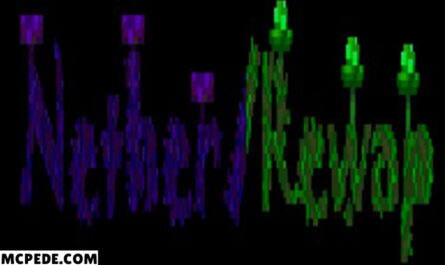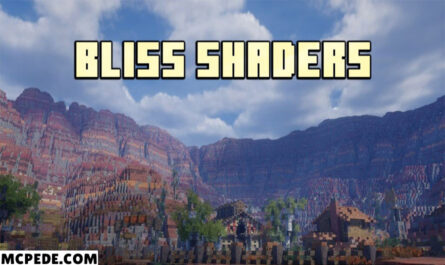Faithful Texture Packs for Minecraft PE
Details :
Enhance your Minecraft PE gaming experience with the Faithful 64×64 Texture Pack! Elevate the graphics of the game, introducing additional pixels and a touch of realism to the blocks and textures.
What Does the Faithful 64×64 Texture Pack Bring to Minecraft PE?
Minecraft PE is renowned for its pixelated world, an inherent characteristic of the game. However, users have the ability to modify this aspect. By utilizing the Faithful 64×64 texture pack, players can alter the visual fidelity, creating a game world that closely resembles reality. The blocks become crisper, and various items gain enhanced detailing.
Note: This resource pack requires enabling experimental mode in the game menu prior to starting.
Key Features:
Upon downloading the Faithful 64×64 texture pack, newcomers to Minecraft PE may not immediately perceive any changes in the game world. However, experienced players will immediately notice the increased pixel count. The resolution is quadrupled, resulting in sharper and clearer graphics.
Detailed Enhancements:
Minecraft PE players are encouraged to explore the main biomes, such as forests and fields, to witness the impact of the Faithful 64×64 texture pack. The pack enhances the natural and detailed appearance of tree leaves, plants, and flowers. When venturing into dungeons in search of resources, MCPE players will notice the enhanced level of detail in ores.
Improved visibility is granted to obsidian, lava, and other luminescent blocks, even in low-light settings.
Nature’s Beauty:
Thanks to the resolution improvement brought by the Faithful 64×64 texture pack, users can behold more realistic and smoother water, elevating the visual appeal of aquatic environments. The changes are particularly evident in natural blocks within Minecraft PE. For instance, sand becomes more refined and visually appealing, and all wood types exhibit greater beauty.
Download the Faithful 64×64 Texture Pack for Minecraft PE and immerse yourself in a visually enhanced world! Experience the game like never before, with crisper graphics and captivating details that breathe new life into the Minecraft universe.
Gallery :