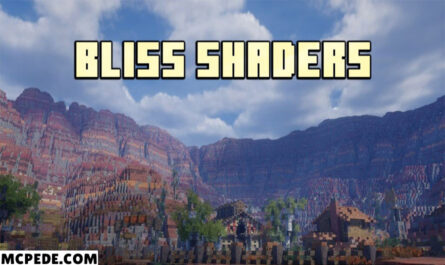Download New Ore Texture Pack for Minecraft PE
Details :
The New Ore Texture Pack for Minecraft PE introduces exciting features that aim to enhance the mining experience and help players locate valuable resources more efficiently. By incorporating brighter and more noticeable textures, as well as implementing glowing effects, this texture pack offers a range of benefits. Let’s explore what’s new in the New Ore Texture Pack:
Outliner:
With this update, the appearance of blocks has been modified in the New Ore Texture Pack. The textures are now larger and more vibrant, and the surfaces of the blocks are outlined in the dominant color. This enhancement makes it significantly easier for players in Minecraft PE to spot and identify the necessary resources within caves and mining areas.
Distinct:
The New Ore Texture Pack allows players to take advantage of the latest gameplay adjustments and features. By using this texture pack, players can ensure that their gaming experience aligns with the most recent version of Minecraft PE, enabling them to enjoy and evaluate the latest additions to the game.
Glowing:
Another notable feature introduced by the New Ore Texture Pack is the implementation of glowing effects on minerals. Caves in Minecraft PE are typically dark, and even with torches, players may overlook certain blocks. However, with this texture pack, the minerals will emit a glow and even flicker, making them more visible and ensuring that players don’t miss any valuable resources. This functionality not only serves a practical purpose but also adds a visually stunning element to the game. Players can even utilize these glowing elements when decorating their buildings, enhancing the aesthetic appeal of their creations.
By downloading the New Ore Texture Pack for Minecraft PE, players can enjoy an improved mining experience. The brighter and more noticeable textures, along with the glowing effects on minerals, make it easier to locate valuable resources within the game. Embrace these enhancements and make your mining adventures in Minecraft PE more efficient and visually appealing.
Gallery :