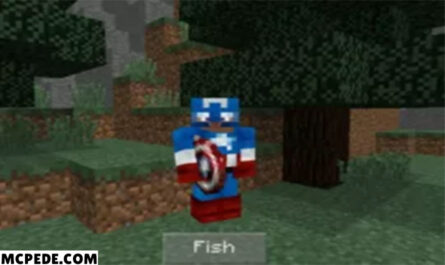Download Hardcore Hearts Texture Pack for Minecraft PE
Details :
To download the Hardcore Hearts Texture Pack for Minecraft PE and change the appearance of armor and health indicators, follow these steps:
- Download the .mcpack file from the provided link.
- Run the downloaded file, and it will be automatically imported into the game.
- Open the world settings in the main menu of Minecraft PE.
- Locate the imported files section and find the Hardcore Hearts Texture Pack.
- Activate the pack by pressing the corresponding button.
- Restart the game to apply the changes.
- Enjoy the new Hardcore Hearts Texture Pack in Minecraft PE.
This texture pack replaces the standard hearts and icons in Minecraft PE with more enjoyable and informative versions. It enhances the game interface, making it more visually appealing. The pack also adds unique effects to armor icons and improves textures related to certain effects like golden apples, poison, and dehydration.
By using the Hardcore Hearts Texture Pack, you can have a fresh visual experience while monitoring your health and armor status in Minecraft PE.
Gallery :