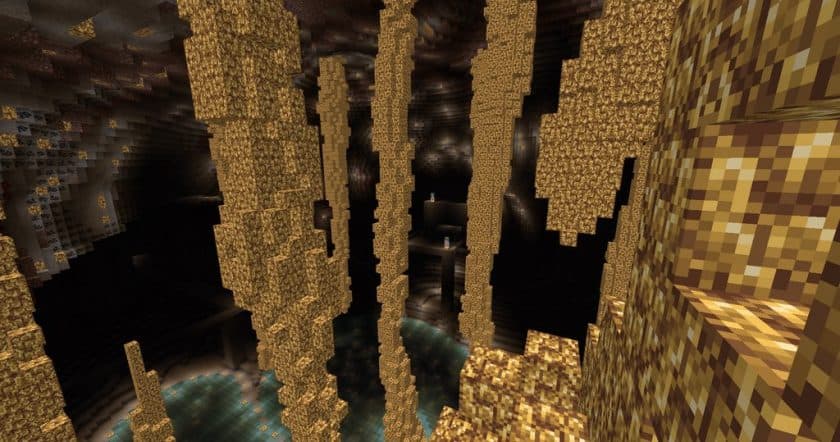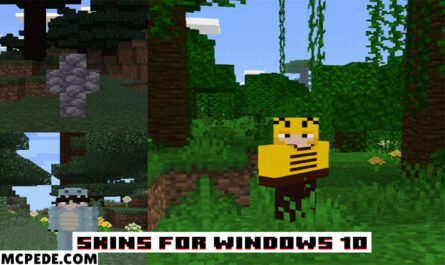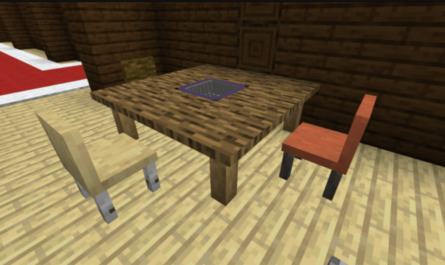Eldpack Resource Pack for Minecraft
Details :
The Eldpack resource pack has garnered immense popularity within the Minecraft community due to its breathtaking visuals and unique art style. It offers players an immersive and visually captivating experience, revitalizing the blocky landscapes of Minecraft. Let’s delve into the remarkable features and advantages of the Eldpack resource pack that make it an essential addition for any Minecraft enthusiast.
One of the defining aspects of the Eldpack resource pack is its distinctive art style. Upon first glance, players are greeted with a world that exudes whimsy and enchantment. The carefully chosen textures and vibrant color palette create a cohesive aesthetic that sets Eldpack apart. Whether you’re constructing grand structures or embarking on uncharted adventures, the visual allure of Eldpack elevates every aspect of your Minecraft journey.
Eldpack’s commitment to detail is truly commendable. Each block, item, and creature undergoes meticulous transformation, resulting in a world that feels alive and brimming with personality. Whether it’s the weathered wooden planks of a rustic cottage or the shimmering crystalline formations of an underground cavern, every element is crafted with utmost care. The attention to detail in Eldpack stands as a testament to the creators’ dedication and passion.
The Eldpack resource pack injects vibrant life into Minecraft’s flora, transforming ordinary forests into breathtaking symphonies of color. Leaves adorned in a multitude of shades, ranging from rich emerald greens to fiery oranges, turn the natural landscapes of Minecraft into a visual feast for the eyes. Exploring these lush environments becomes an immersive experience as you wander through vibrant meadows and awe-inspiring groves.
Not only does Eldpack enhance the beauty of Minecraft’s landscapes, but it also breathes life into the game’s creatures with stunning detail. Animals and creatures boast textured designs that make them feel truly alive. Whether you encounter a majestic wolf, a graceful deer, or a fearsome dragon, the intricate textures and lifelike appearances in Eldpack add a new layer of immersion to your Minecraft encounters.
Embrace the captivating beauty of the Eldpack resource pack and witness the transformation of your Minecraft world into a realm of visual enchantment. Immerse yourself in the stunning details, vibrant landscapes, and lifelike creatures that will elevate your Minecraft experience to extraordinary heights. Download Eldpack today and embark on an unforgettable journey through a world brimming with artistic brilliance.
Gallery :