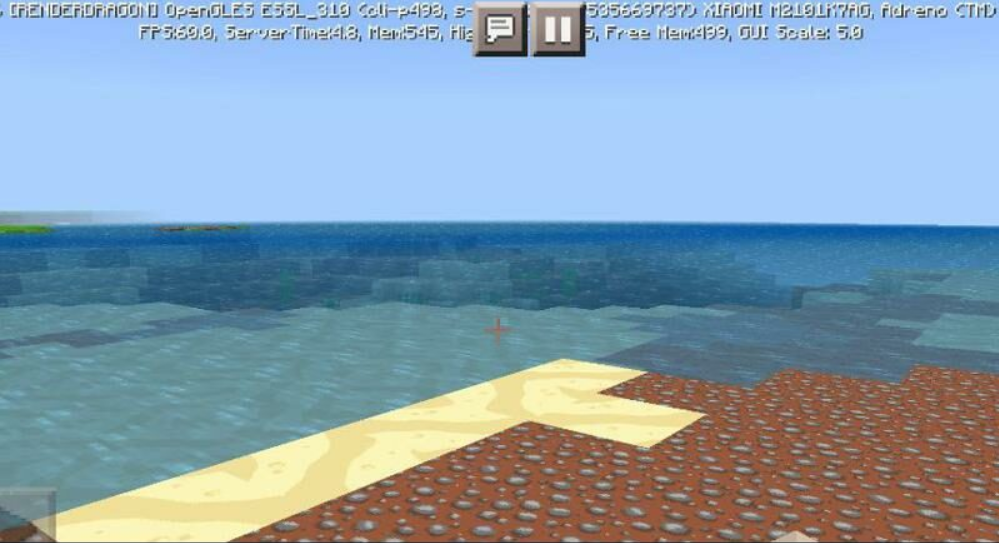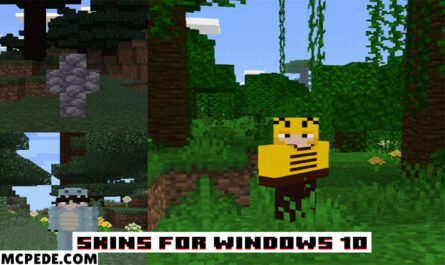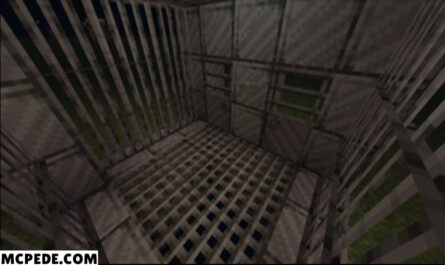Dragon Dance Texture Pack for Minecraft PE
Details :
The Minecraft Dragon Dance Texture Pack takes players on a journey into a world inspired by medieval fantasy books and popular RPGs. This texture pack immerses you in a rich and enchanting atmosphere, filled with elements reminiscent of magical creatures, legendary weapons, and fantastical landscapes.
One of the key features of the Dragon Dance Texture Pack is the scenery, which draws inspiration from RPG games. The textures in this pack include precious materials that resemble swords, shields, and other fantasy-themed items. You’ll also encounter various mystical creatures that bring the fantasy world to life within Minecraft.
Moreover, the ground and stone textures in the Dragon Dance Texture Pack mimic the diverse and captivating landscapes found in fantasy overworlds. Whether you’re exploring vast forests, traversing ancient ruins, or venturing into mystical realms, these textures enhance the immersive experience and transport you into a medieval fantasy setting.
To experience the magical world of the Minecraft Dragon Dance Texture Pack, you can search for it in reputable Minecraft modding communities or websites that offer texture pack downloads. Follow the provided instructions to install the pack and delve into a captivating medieval fantasy adventure within Minecraft.
Gallery :