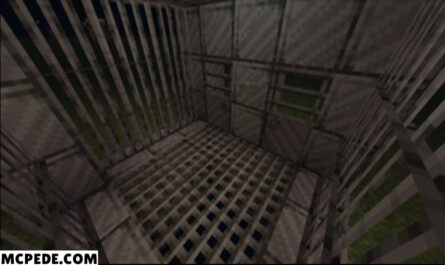Old pig texture FOR MINECRAFT PE
Details :
If you are not a fan of the new pig texture introduced in update 1.14 of Minecraft and prefer the older pig appearance from 2017, you can use a texture pack to revert the pig texture back to its previous design.
Texture packs are modifications that change the visual appearance of game elements, such as textures, models, and animations. In this case, the texture pack you’re looking for would specifically alter the pig texture to resemble its older version.
To obtain an “Old Pig Texture” pack for Minecraft version 1.20, you can search for texture packs on various websites or Minecraft modding communities. There are several platforms available where you can find and download texture packs created by the Minecraft community.
Once you’ve obtained the desired texture pack, you can install it in your Minecraft game by following these general steps:
- Open the Minecraft launcher.
- Go to the “Options” or “Resource Packs” section.
- Locate the “Open Resource Packs” or “Open Pack Folder” button. This will open the resource pack folder on your computer.
- Move the downloaded texture pack file into the resource pack folder.
- Close the folder and return to the Minecraft launcher.
- In the “Options” or “Resource Packs” section, you should see the newly added texture pack. Select it and move it to the “Selected Resource Packs” list.
- Launch the game, and the pig textures should now appear as they did in 2017, according to the installed texture pack.
Remember to check the compatibility of the texture pack with your Minecraft version (in this case, 1.20) to ensure it works correctly.
Please note that texture packs modify only the visual aspects of the game and do not affect the gameplay mechanics or features.
Gallery :