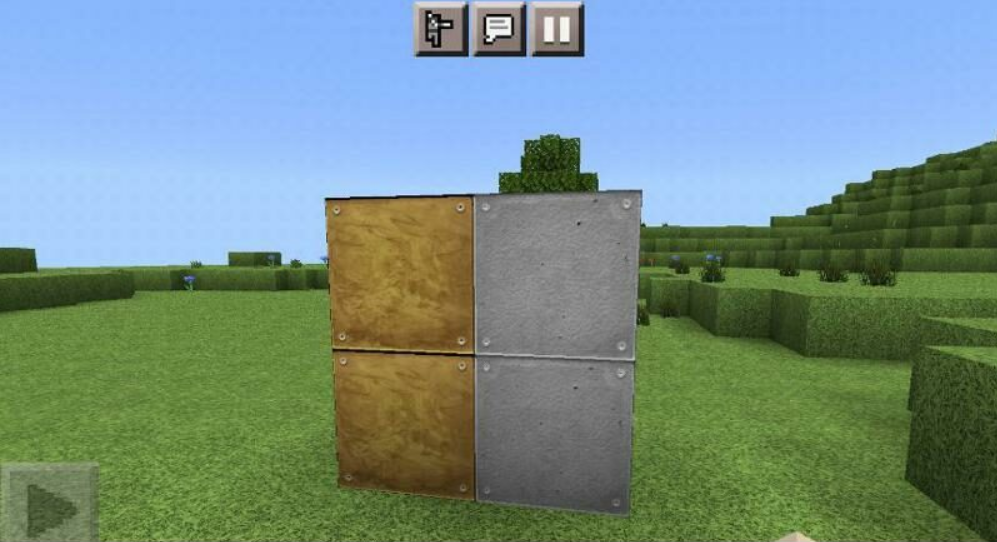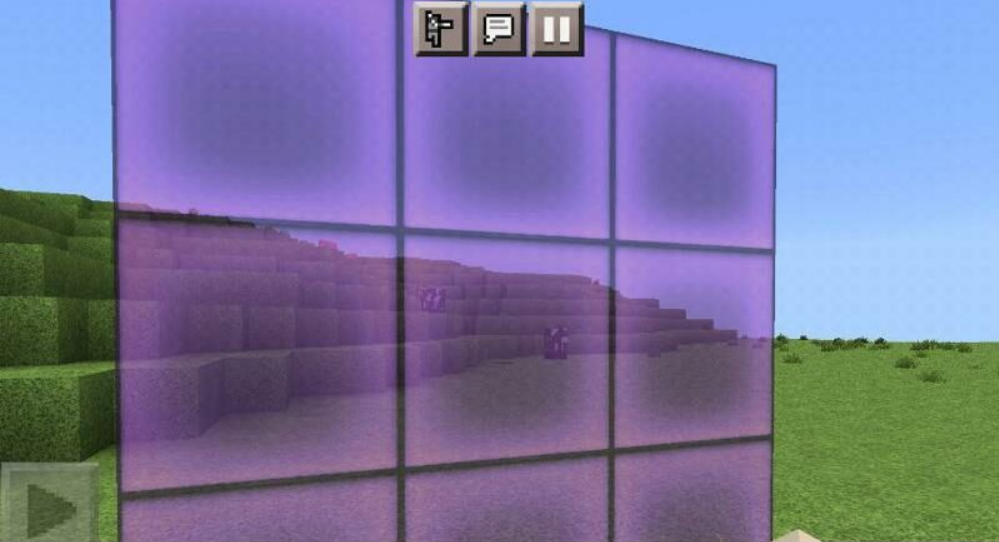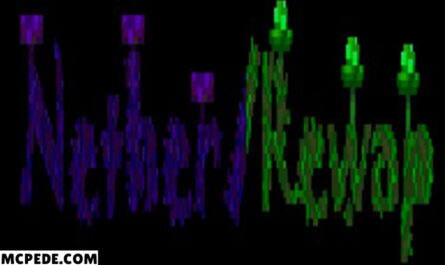UMSOEA Texture Pack for Minecraft PE
Details :
Immerse yourself in a world of stunning realism with the Minecraft Umsoea Texture Pack. This texture pack is designed to give your Minecraft game a photorealistic look, bringing the world to life with intricate and detailed textures inspired by real-life patterns.
Every block and item in your Minecraft world will be transformed, featuring textures that mimic the appearance of their real-life counterparts. From jagged cobblestone to rough metal and stone, every surface will be rich in detail and depth, creating an immersive experience that almost feels like stepping into the real world.
With the Umsoea Texture Pack, you can explore your Minecraft world with a heightened sense of realism and appreciation for the intricate details. Take in the stunning landscapes, marvel at the intricate architecture, and enjoy a more visually captivating gameplay experience.
To experience the Minecraft Umsoea Texture Pack, you can search for it in reputable Minecraft modding communities or official Minecraft websites that offer texture pack downloads. Follow the provided instructions to install the texture pack and witness your world come to life with photorealistic textures.
Gallery :