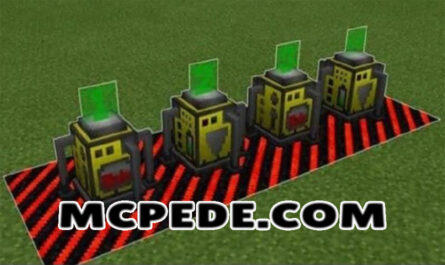FNAF Mod for Minecraft
Details :
Indeed, the Five Nights at Freddy’s (FNAF) series has achieved incredible popularity since its debut in 2014. With its unique blend of horror and suspense, it quickly captivated gamers around the world. The success of the initial game led to the creation of multiple sequels and spin-offs, expanding the lore and thrilling fans with new challenges and scares.
For those who adore the FNAF series and wish to bring its theme into their Minecraft adventures, you’re in luck! There are Minecraft mods and maps available that allow you to experience the eerie world of FNAF right within your favorite sandbox game.
By incorporating FNAF elements into Minecraft, you can recreate the spine-chilling atmosphere of the haunted Freddy Fazbear’s Pizza and encounter the eerie animatronic characters. Whether you’re a seasoned FNAF enthusiast or curious to explore its chilling world for the first time, these mods and maps will provide you with an immersive and thrilling experience.
Prepare to face the suspense, the jumpscares, and the mysteries that FNAF has to offer, all within the familiar and creative environment of Minecraft. Share the experience with friends or venture solo into the eerie depths of the haunted pizzeria.
So, if you’re a fan of Five Nights at Freddy’s and looking to merge its theme with the world of Minecraft, you’ve come to the right place. Download the appropriate mods or maps, and get ready to experience the chilling thrill of FNAF in a whole new way. The animatronics await, and the fear is palpable as you step into this unique crossover of two beloved gaming worlds. Enjoy the frightful journey!
Gallery :