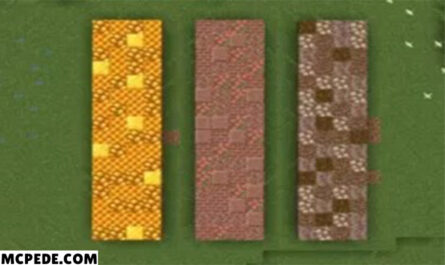Techguns Mod for Minecraft PE
Details :
Techguns Mod for Minecraft Bedrock introduces a range of improved and modern equipment options for players to enhance their exploration of the cubic world. With these powerful armors and weapons, players can fearlessly face any monster or even the most formidable boss in Minecraft PE.
Here are some key features of Techguns Mod:
- Diverse Equipment Sets: The mod provides access to 9 different sets of equipment, each offering excellent protective properties. From overalls to work uniforms, players have a variety of stylish and modern options to choose from. These sets are designed to make the hero’s appearance interesting and unique, ensuring they stand out in battles and challenges.
- Stylish and Modern Design: All the equipment available in Techguns Mod features impressive and visually appealing designs. Whether it’s the orange set with a helmet, bib, and boots, the intimidating black set, or even the space-themed suit resembling a real spacesuit, players can customize their appearance to reflect their desired style. The mod offers additional accessories such as jumping or flying devices and night vision devices, which can further enhance the player’s capabilities.
- Effects and Enhancements: The items in Techguns Mod can impose various effects on the player, providing additional advantages during gameplay. These effects can include improved defense, increased mobility, or enhanced vision. Activating the Experimental Mode is necessary for the proper functioning of this mod.
To enjoy the features and benefits of Techguns Mod in Minecraft Bedrock, it is recommended to ensure that Experimental Mode is enabled in the game settings. As with any mod, it’s important to download and install Techguns Mod from a trusted source to ensure a safe and reliable experience.
Gallery :