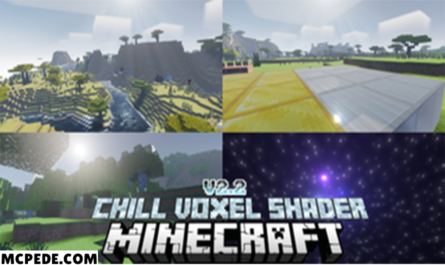KUDA Shader for Minecraft PE – Download
Details :
KUDA Shader is a shader pack for Minecraft PE that enhances the game’s graphics and visual settings, allowing players to customize and improve the aesthetics of their Minecraft world. It offers three different update options, each with its own unique properties to cater to different devices and preferences.
The Low option provides a modest change to the graphics, ensuring smooth performance even on weaker devices. The Standard option introduces more realistic and diverse visuals, while the Ultra settings offer truly stunning enhancements, making the cubic world incredibly beautiful, although it may require more powerful hardware.
Upon installing KUDA Shader, players will immediately notice the changes. The sky will feature cumulus clouds, and the sun will appear rounded and brighter. The transitions between day and night will be visually appealing, accompanied by beautiful effects. Shadows from objects will be cast on the surface, adding depth and realism to the game.
One of the standout features of KUDA Shader is its high realism and vibrant colors. The world of Minecraft PE becomes brighter and more visually engaging, making exploration even more captivating. The shader pack pays attention to the smallest details, ensuring a beautiful and dynamic experience for players.
Furthermore, KUDA Shader enhances weather effects such as snow or rain, creating a more immersive environment. Players will be able to enjoy the magnificence of nature throughout their gameplay.
If you’re seeking to elevate the graphics and visual quality of your Minecraft PE experience, KUDA Shader offers an impressive array of options and enhancements that will enhance the beauty and realism of your Minecraft world.
Gallery :