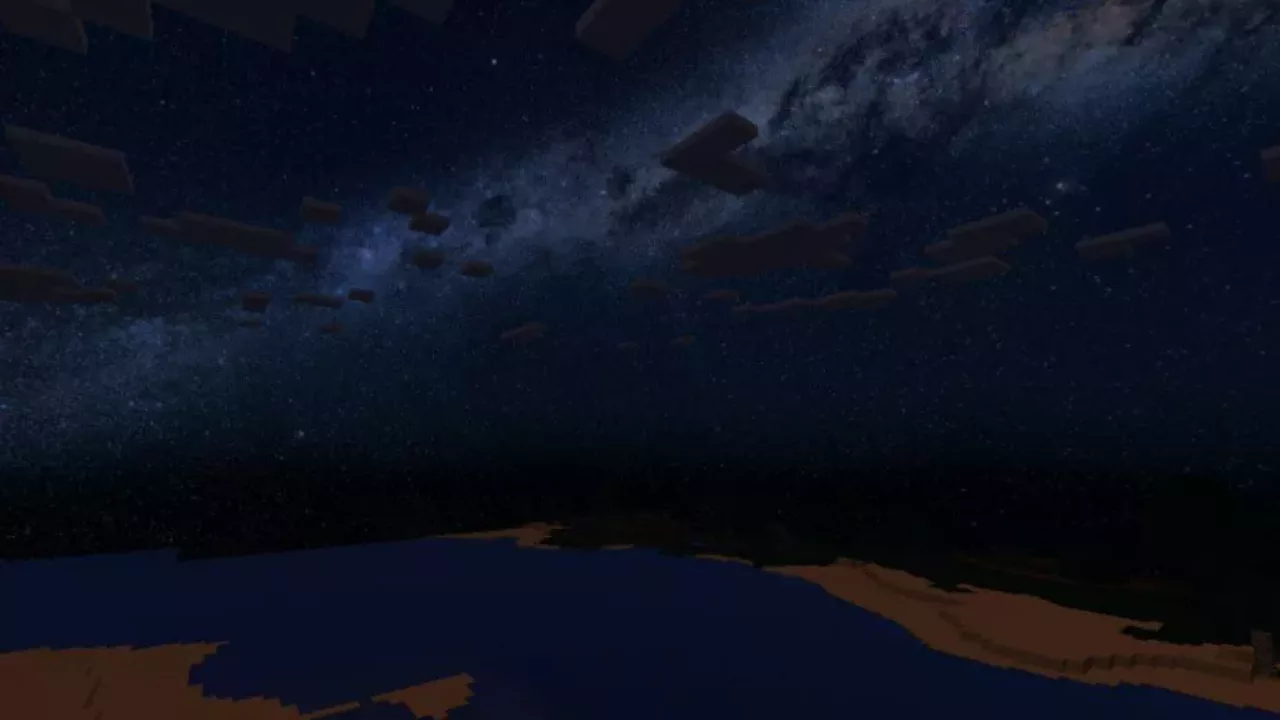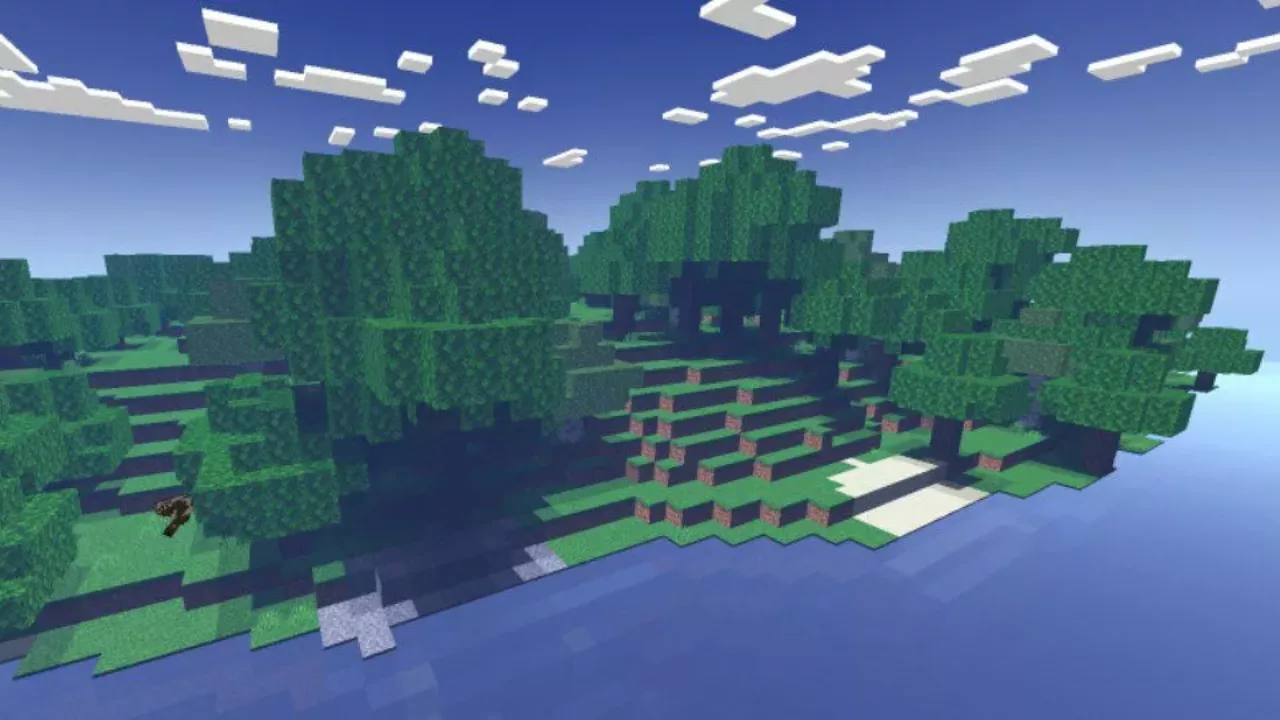NoeNoe Shader for Minecraft PE
Details :
Download NoeNoe Shader for Minecraft Bedrock Edition: use all the possibilities to make the surrounding space incredibly realistic and beautiful.
The NoeNoe Shader is a visually stunning addition to Minecraft Bedrock that enhances the beauty of the game world. Here are some notable features of this shader:
Zero Shader:
- Device Compatibility: The Zero Shader is optimized to work on all devices, including weaker ones. The author has put effort into optimizing the shader to ensure that every player can enjoy a more beautiful Minecraft experience without sacrificing performance.
- Enhanced Graphics: With the Zero Shader, natural objects in the game become brighter and more vibrant. Sunlight shines through foliage, creating a mesmerizing atmosphere. Additionally, the night sky undergoes a remarkable transformation, featuring realistic stars and the appearance of the Milky Way.
TDPE:
- Improved Lighting: The TDPE (Time, Date, and Player Experience) feature of the NoeNoe Shader enhances lighting in the game world. Light sources become brighter and more voluminous, resulting in a more realistic and immersive environment.
- Realism and Attention to Detail: This shader pays close attention to detail, creating a visually stunning and realistic Minecraft experience. Objects illuminated by light sources are beautifully rendered, further enhancing the overall aesthetic appeal.
To install the NoeNoe Shader, you can search for it in reputable Minecraft modding communities or websites that offer shader downloads. Follow the provided instructions to install and apply the shader to your Minecraft Bedrock game.
Gallery :