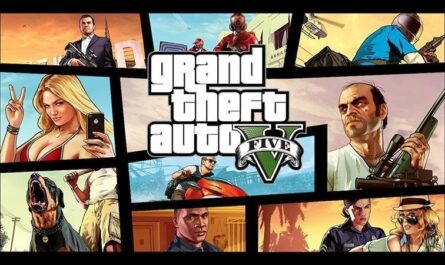Revive the Village Minigame Map For Minecraft
Details :
Get ready for an exciting adventure with the Revive the Village Minigame Map for Minecraft! If you’re a fan of minigames, this one is tailored just for you. Immerse yourself in a unique challenge where you’ll start in a desolate village that’s lost its life and vibrancy.
Your mission is to bring the village back to life and win the game! But to do that, you must collect every item needed to resurrect the hamlet and heal its inhabitants. Explore the surroundings, uncover hidden treasures, and gather the essential resources to revive the once-thriving community.
With each step you take, the village will slowly come back to life. Witness the transformation as you rebuild houses, cultivate crops, and restore the once-bustling marketplaces. The fate of the village rests in your hands, and your ingenuity and determination will be put to the test.
Revive the Village Minigame Map is a special kind of adventure that will challenge your skills and strategic thinking. But fear not, for the satisfaction of witnessing the rejuvenated village and the smiles on the faces of its inhabitants will make it all worthwhile.
Are you up for the challenge? Can you bring the village back to life and claim victory in this unique minigame? Download the map now and embark on this heartwarming journey to save the village and prove your worth as a true hero of Minecraft!
Gallery :