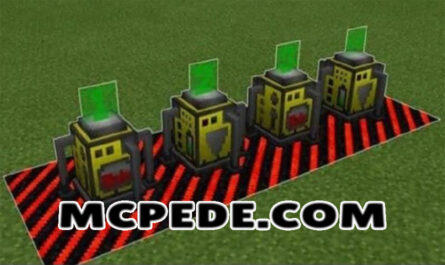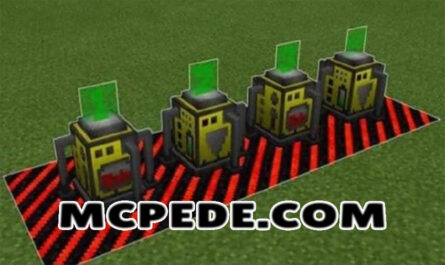TV Add-On for Minecraft PE
Details :
Enhance your Minecraft PE experience with the TV Add-On, which introduces a working television to your world. Now you can enjoy some leisure time and relax after a hard day of adventuring by installing a massive TV with various channels and smooth graphics in your home.
Modern Decor Solution:
For those who have built beautiful houses in Minecraft, the addition of a working TV can provide that missing touch. This modern decor solution brings a realistic element to your virtual home, adding a sense of comfort and relaxation. With its huge screen diagonal, the TV becomes a focal point in any room, enhancing the ambiance of your living space.
Multiple Channels:
The TV comes equipped with four channels, offering a variety of entertainment options. Switching between channels is as simple as interacting with the TV, providing a seamless and immersive experience. Now you can watch your favorite shows, catch up on the latest news, or enjoy other forms of entertainment right from the comfort of your Minecraft home.
Smooth Graphics:
With the TV Add-On, you’ll experience smooth graphics and a high-quality picture on your virtual screen. The attention to detail ensures that your viewing experience feels realistic and enjoyable. Whether you’re exploring new worlds or taking a break from your adventures, the TV adds an extra layer of immersion to your Minecraft gameplay.
Install the TV Add-On now and elevate your Minecraft PE gameplay to a whole new level of entertainment. Sit back, relax, and enjoy the virtual world with your very own working TV. Please note that this add-on may require additional installation steps, so be sure to follow the provided instructions to enjoy all its features fully.
Gallery :