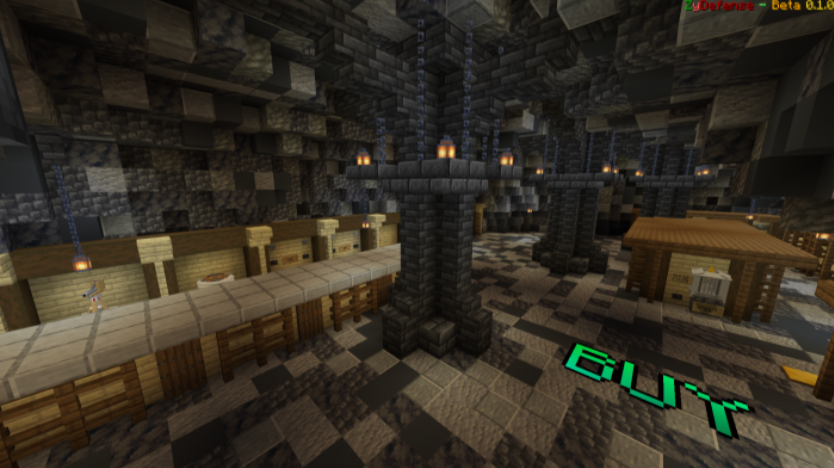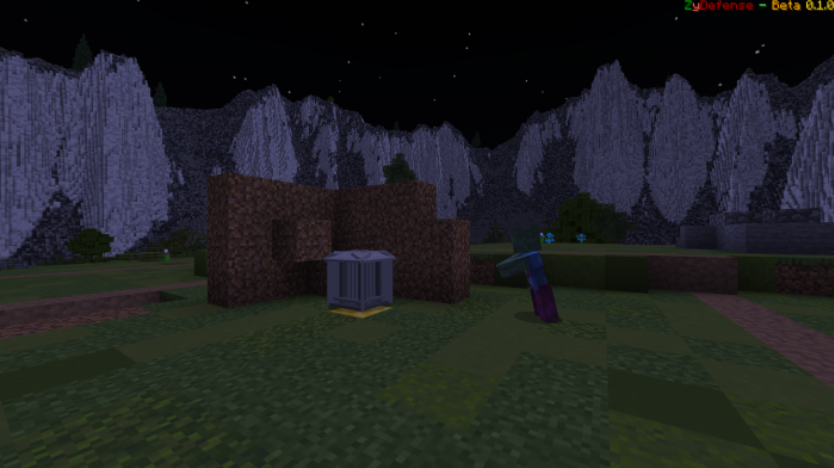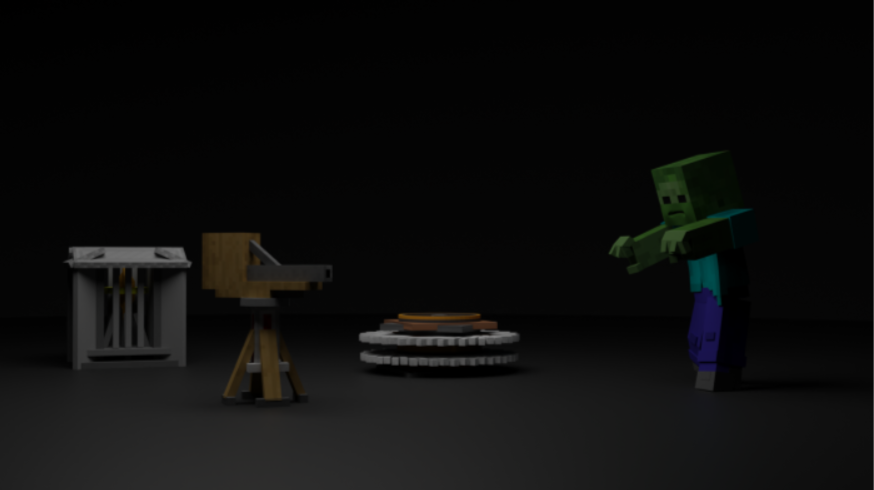ZyDefense Map For Minecraft PE
Details :
Download ZyDefense Map For Minecraft PE
Prepare yourself for an epic battle against hordes of zombies with the ZyDefense Map for Minecraft! Are you ready to face the relentless undead and defend the core from their relentless attacks? The fate of your world rests in your hands.
As night falls, the zombies will come in waves, seeking to destroy the core at any cost. But fear not, for you can build powerful defenses to withstand their onslaught. Construct towering walls, set up automatic turrets, and strategically place traps to repel the zombie hordes and keep the core safe.
Survival is key, and you’ll need to go on food hunts to keep your strength up and your defenses running. Explore the landscape, gather resources, and trade your valuable items to acquire the tools and supplies you need to stay alive and protect the core.
Upgrade the core as you progress, enhancing its strength and abilities to withstand even the fiercest zombie attacks. Every decision you make, every resource you collect, and every defense you build will determine how long you can hold out against the relentless zombie waves.
The ZyDefense Map offers an intense and thrilling Minecraft experience like no other. Team up with friends or take on the challenge solo as you face the ultimate test of survival and strategy. How far will you go to defend the core against the zombie attack?
Only your skills, determination, and teamwork will decide the outcome. The challenge is immense, but the rewards of successfully defending the core against the zombie onslaught are even greater.
So, gear up, fortify your defenses, and prepare for the battle of a lifetime. The zombies are coming, and only you can stop them. How long will you defend the core? The choice is yours.
Gallery :