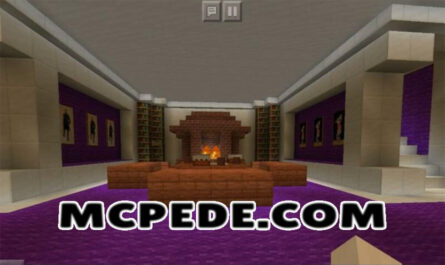Download End City Map for Minecraft PE
Details :
End City Map offers an intriguing twist to the End dimension in Minecraft PE. Here are some interesting features of the map:
- Settlement: Unlike the standard End dimension, which lacks settlements and residents, the End City Map introduces a small town with unique and captivating details. Players will come across various objects and structures typical of settlements, including houses, residents, and iron golems.
- Territory: To access the End City Map, players simply need to install it and embark on a journey through this distinctive dimension. Upon arrival, they will discover houses, streets, and even a fountain within the town. However, caution is advised as Endermen will be present throughout, appearing and disappearing rapidly. The overall atmosphere of the map is enhanced by unusual trees and shades of purple.
- Features: End City Map does not impose any specific rules on players. They have the freedom to create their own adventure story within this unique setting or even choose to make it their permanent home. Minecraft PE players can thoroughly explore the territory, invite friends to join, and create unforgettable moments together in their favorite game.
End City Map provides an opportunity to experience the End dimension in a new and engaging way, adding a sense of life and civilization to an otherwise desolate and dangerous realm.
Gallery :