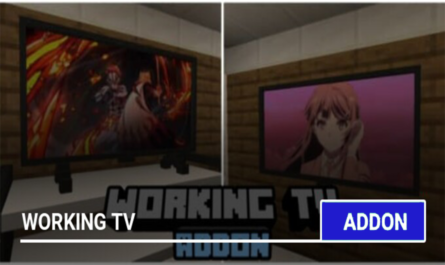Doctor Who Mod for Minecraft PE
Details :
Download Doctor Who Mod for Minecraft PE
Experience the legendary universe of Doctor Who like never before with the amazing Doctor Who Mod for Minecraft. Prepare to be immersed in the time-traveling adventures of the Doctor as you wield the iconic and mythical Tardis in its various versions and eras.
The Doctor Who Mod brings the Tardis to life, allowing you to create and utilize this extraordinary time machine. Step inside its iconic blue doors and embark on thrilling journeys through time and space. Teleport to new planets and explore distant galaxies, just like the Doctor does in the beloved series.
But the excitement doesn’t end there. The Doctor Who Mod also introduces you to some of the Doctor’s greatest adversaries. Face off against the sinister Daleks and the relentless Cybermen as you battle to protect the universe from their malevolent plans.
With the Tardis at your disposal, the possibilities for adventure are limitless. Travel to historical eras, futuristic worlds, and even alternate realities, all within the confines of your very own Tardis. Unleash your creativity and recreate iconic moments from the Doctor Who series or forge your own path as a time-traveling hero.
Whether you’re a devoted Whovian or simply looking for a unique and thrilling experience in Minecraft, the Doctor Who Mod offers a truly immersive journey into the world of the Doctor. The Tardis awaits, and the wonders of time and space are at your fingertips.
So, step into the shoes of the Doctor, face the Daleks and Cybermen, and explore the vastness of the universe with the Doctor Who Mod for Minecraft. Are you ready to become a time-traveling legend?
Gallery :