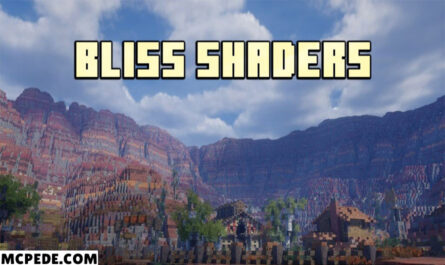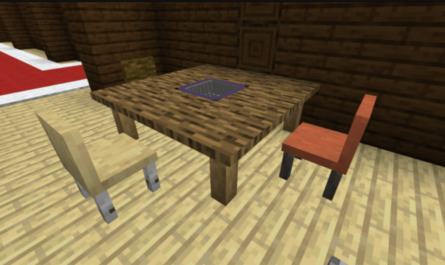Download Colourful Containers GUI Resource Pack
Details :
We are all familiar with the abundance of resource packs available online that modify Minecraft’s graphics and textures. However, there is an often overlooked aspect of the game that occupies a significant portion of our screens: the user interface. This is where the Colourful Containers GUI resource pack comes into play, aiming to enhance the visual appeal of Minecraft’s interface and provide a more pleasing experience.
By default, Minecraft’s vanilla GUI may appear dull and lackluster. It feels detached from the game and lacks a cohesive design. Colourful Containers GUI addresses these issues by revamping the GUI of various containers, including chests, enchanting tables, furnaces, and more. With this resource pack installed, the containers’ interfaces will be transformed into visually appealing designs that seamlessly blend into the game.
Whether you are a new player or a seasoned veteran, Colourful Containers GUI offers a subtle change to Minecraft without completely overhauling its graphics. The resource pack focuses solely on modifying the game’s interfaces, creating a significant improvement. Its primary goal is to create a polished in-game interface that enhances the overall visual experience, even during interactions with different containers. While it may seem like a small modification, it adds a splash of color and enhances the overall aesthetic of Minecraft.
Colourful Containers GUI utilizes the standard 16×16 resolution, ensuring compatibility and smooth performance. Since this resource pack only modifies a specific aspect of the game, it is unlikely to cause any issues as long as your system can already handle vanilla Minecraft. You need not worry about frame rate problems due to heavy textures. Instead, you can enjoy the delightful visual changes that await you in your newly-found interfaces, adding an extra layer of amazement to your Minecraft adventures.
Gallery :