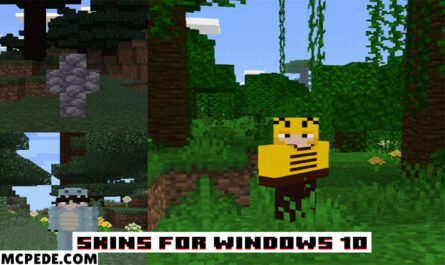Music and sounds for PVP : textures pack
Details :
Textures: Music and Sounds for PvP
Engaging in PvP battles is an integral part of the survival gameplay experience. To enhance the excitement and immersion of PvP encounters, it’s important to optimize the sounds associated with these battles. That’s where the PvP Sound Pack comes in.
By utilizing the PvP Sound Pack, you can replace the default PvP sounds with improved versions, creating a more intense and immersive atmosphere. This pack encompasses all aspects of PvP, including battle sounds, music, and other related audio cues. By incorporating these enhanced sounds, you can heighten the emotions and excitement you experience during intense player versus player engagements.
With the PvP Sound Pack, you have the opportunity to enrich your PvP encounters by introducing a new audio dimension to your gameplay. The carefully curated sounds will complement your battles, adding an extra layer of intensity and immersion to your gaming experience.
Don’t miss out on the chance to elevate your PvP adventures to new heights. Install the PvP Sound Pack and immerse yourself in a world of enhanced sounds that will bring your battles to life like never before. Prepare for an unforgettable PvP experience that will keep you on the edge of your seat.
Gallery :