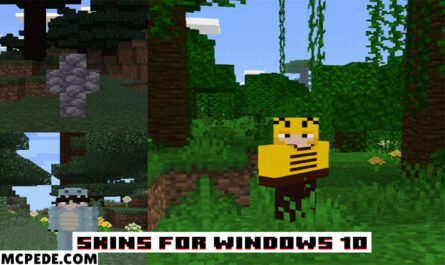Download Invisible Armor Texture Pack for Minecraft PE
Details :
To download the Invisible Armor Texture Pack for Minecraft PE and make your armor completely invisible, follow these steps:
- Find a reliable source or website where you can download the Invisible Armor Texture Pack for Minecraft PE. Ensure that the website is trustworthy and offers safe downloads.
- Download the Invisible Armor Texture Pack file (usually in .zip format) to your device.
- Launch Minecraft PE on your device.
- Go to the “Settings” menu within Minecraft PE.
- Select “Global Resources” or “Resource Packs” depending on your Minecraft PE version.
- Choose “My Packs” or “Import” (depending on the version).
- Select the option to “Import” or “Import Resource Pack.”
- Locate the downloaded Invisible Armor Texture Pack file on your device and select it.
- Wait for the texture pack to import and apply to your game. The process may take a few moments.
- Once the import is finished, the Invisible Armor Texture Pack should appear in the list of available resource packs.
- Select the Invisible Armor Texture Pack from the list and activate it by moving it to the top or enabling it.
- Close the settings menu and start a new or existing world to see the effect of the texture pack.
With the Invisible Armor Texture Pack activated, your armor will become completely invisible, allowing you to admire your skin without it being hidden behind armor. The behavior of mobs and the characteristics of armor will remain the same.
Note that in PvP situations, this texture pack may have some disadvantages as you won’t be able to see what kind of armor your opponents are wearing. However, the inventory will display a special icon for the invisible armor, helping you keep track of your equipment.
Enjoy the ability to have invisible armor and outwit your enemies in Minecraft PE with the Invisible Armor Texture Pack.
Gallery :