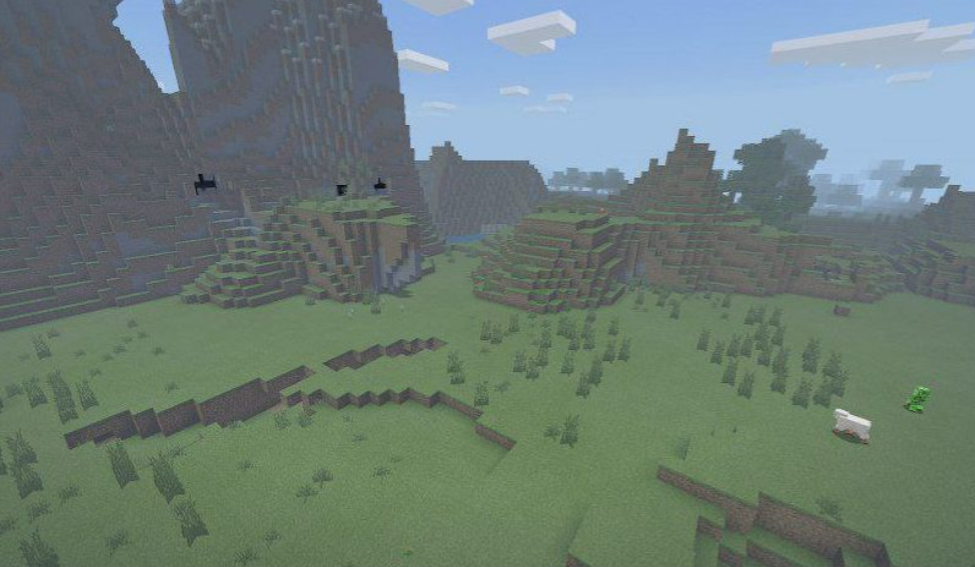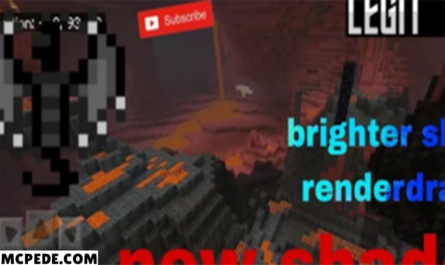Energy Shaders for Minecraft PE
Details :
Download Energy Shaders for Minecraft PE
Subtly transforming your Minecraft experience, Minecraft Energy Shaders brings a new level of visual appeal to your gaming world. With its focus on enhancing water and lighting effects, this shader pack delivers astonishing results, creating a more natural and visually captivating environment. In this article, we will explore the features of Minecraft Energy Shaders, highlighting the remarkable changes it brings to your Minecraft world.
1. An Introduction to Minecraft Energy Shaders
Minecraft Energy Shaders is a remarkable shader pack that subtly enhances the visuals of your Minecraft experience. By applying advanced rendering techniques, this shader pack revolutionizes the way your Minecraft world appears, bringing forth mesmerizing changes to water and lighting effects. Prepare to be amazed as your Minecraft world is transformed into a more immersive and visually stunning masterpiece.
2. Revolutionize Water Effects
One of the most striking differences brought by Minecraft Energy Shaders is the enhancement of water effects. With this shader pack, water surfaces become a spectacle to behold. Experience realistic reflections and refractions as the water ripples and shimmers with lifelike motion. Dive into lakes and oceans, and marvel at the breathtaking beauty of the enhanced water effects, adding depth and realism to your aquatic adventures.
3. Immerse in Enhanced Lighting
The lighting in Minecraft receives a remarkable upgrade with Minecraft Energy Shaders. Prepare to witness a world that is bathed in realistic and atmospheric lighting. From the warm glow of sunlight casting long shadows to the eerie ambience of moonlight illuminating the night, every aspect of lighting is meticulously crafted to create an immersive and enchanting atmosphere. Immerse yourself in the beauty of a world that feels alive and dynamic.
4. A Natural and Attractive World
Minecraft Energy Shaders effortlessly transforms your Minecraft world into a more natural and visually attractive landscape. The subtle changes in water and lighting effects bring a heightened sense of realism, making the world feel more alive and vibrant. Experience the joy of exploring lush forests, vast mountain ranges, and serene bodies of water, all enhanced by the captivating visual improvements of Energy Shaders.
5. Unleash the Power of Energy Shaders
With Minecraft Energy Shaders, you have the power to elevate your Minecraft experience to new heights. Immerse yourself in the breathtaking visuals, where water becomes a work of art and lighting sets the mood for every moment. Whether you’re a seasoned player or a new adventurer, Energy Shaders offers a captivating and immersive journey through a Minecraft world that is more alive and visually stunning than ever before.
Gallery :