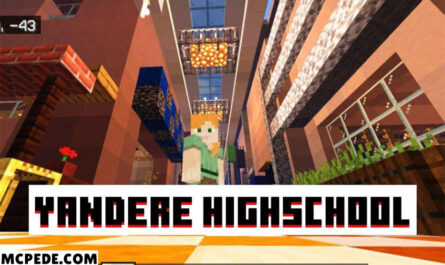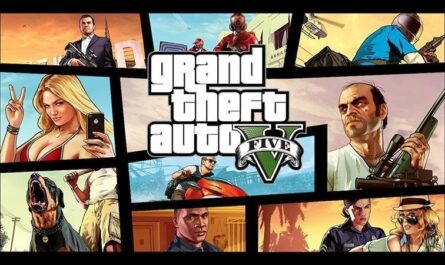Mini Castle Map for Minecraft PE
Details :
Mini Castle Map for Minecraft Bedrock – Ingeniously Crafted Compact Abodes Across history’s annals, grand castles and opulent palaces have sprawled, boasting an array of chambers as diverse as the rulers who inhabited them. A penchant for opulence and a retinue of attendants epitomized the way of life for many.
Nonetheless, a subset eschewed lavish expenditures, opting instead for snug quarters. To cater to such dispositions, the Mini Castle Map has been conjured by the architects.
Though diminutive, these edifices encapsulate all prerequisites for the cozy sojourn of single or multiple Minecraft PE players.
Microcosmic Realm The Mini Castle Map locale proves ideal for mini-games or for further expansion. Notably, it comprises all essentials requisite for the genesis of a nascent kingdom.
Adjacent to the castle, which boasts an elegant terrace on its upper tier, lie a storage repository and a resource-rich field. The second floor of the central edifice remains bare, as the architects extend to Minecraft PE players the canvas of self-expression and personalization.
Compact Château An inviting, compact structure awaits each Minecraft PE enthusiast who ventures into the realm of the Mini Castle Map. A study in minimalism, it serves as a canvas upon which players may embellish their design acumen.
The interior remains devoid of accoutrements, an inviting challenge to be undertaken by each dweller. The luminous stones, integral to the edifice’s construction, diffuse their radiance even through the darkest hours.
Gallery :