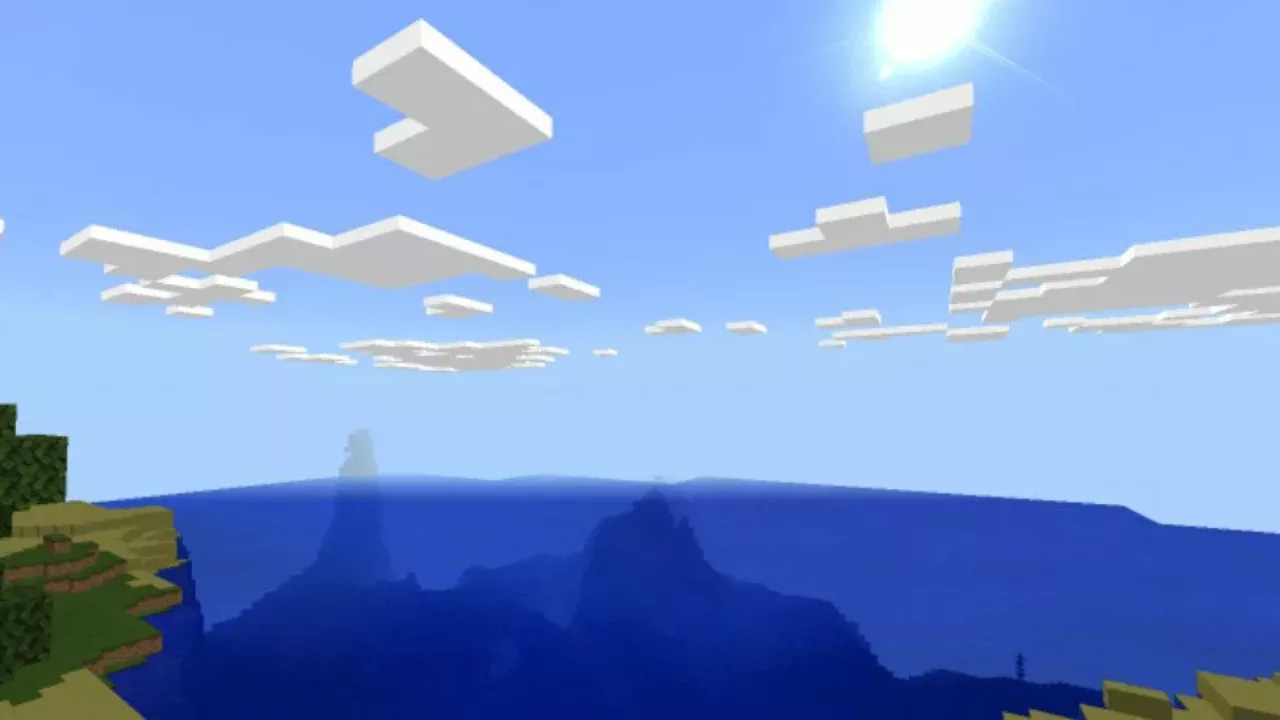Shiftery Shader for Minecraft PE
Details :
Download Shiftery Shader for Minecraft Bedrock Edition: find out how beautiful, voluminous, and unique a cubic world can be.
The Shiftery Shader is an impressive addition to Minecraft Bedrock that enhances the visuals and brings magnificent nature to the game. Here are some notable features of this shader:
- Combined Shader and Texture Experience: The Shiftery Shader combines the best elements of both shaders and textures, offering users a comprehensive and immersive visual upgrade. With this addition, players don’t need to search for individual changes as everything is included in one package.
- Enhanced Lighting and Animation: This shader improves the lighting effects in Minecraft PE, creating a more dynamic and realistic atmosphere. The animation is also enhanced, adding fluidity and smoothness to the movements of objects and entities in the game.
- Detailed Blocks: One of the standout features of the Shiftery Shader is its attention to detail. Blocks in Minecraft PE are visually enhanced, with intricate textures and increased depth. For example, trees now have individually drawn leaves, adding a beautiful and unique touch to the cubic world.
- Stunning Water and Sky: The shader transforms the appearance of water, giving it a deep and beautiful shade of blue. It enhances the visual appeal of lakes, rivers, and other bodies of water, making them look more realistic and captivating. Additionally, the sky features a full-fledged sun, replacing the traditional square representation.
To fully enjoy the Shiftery Shader, it’s recommended to have a device with sufficient power to handle the shader’s effects. After installation, players can explore the game world and appreciate the improved graphics, which create a captivating and visually stunning environment.
Gallery :