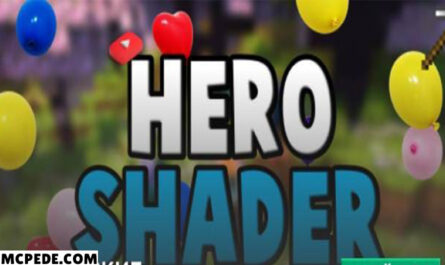Download Shaders for Minecraft PE 1.19
Details :
BSL Shaders: BSL shaders aim to enhance the realism of the game by adding new colors and lighting effects. This pack improves the appearance of water, making it look more natural, and adds volume to trees. BSL shaders are known for their visual transformation and are best suited for powerful devices.
Fabric Light: This shader pack focuses on adding light shades to the game world of Minecraft PE 1.19. It enhances the night sky with beautiful glowing stars and gives the moon a unique shade. The sun’s rays also create reflections on the water, and new bright colors are introduced. Fabric Light is compatible with both Android and iOS devices.
Osbes Shaders: Designed specifically for Minecraft PE 1.19, Osbes shaders offer various graphic enhancements, particularly in lighting. It introduces reflections in water, glare on metal, improved clouds, and other small visual transformations. Osbes shaders provide a realistic atmosphere with effects like moving leaves and smoother borders for the sun. Note that Osbes shaders do not work on the Windows 10 platform.
Gallery :