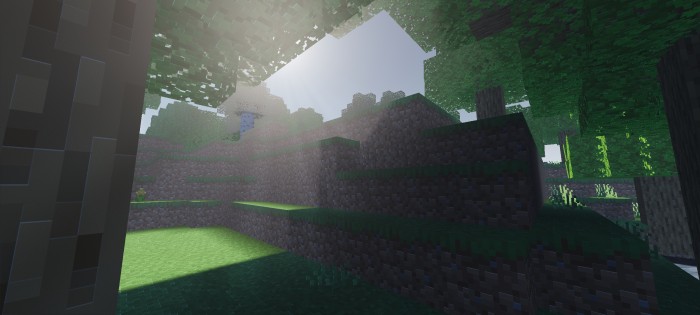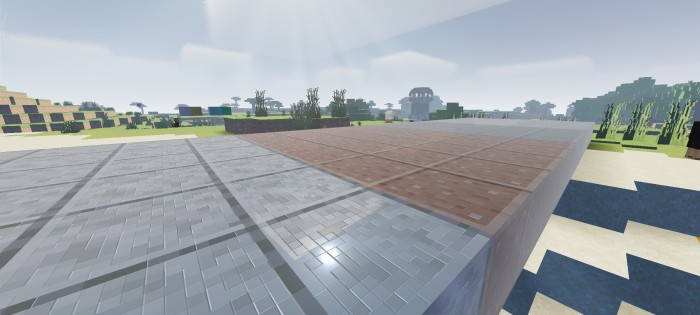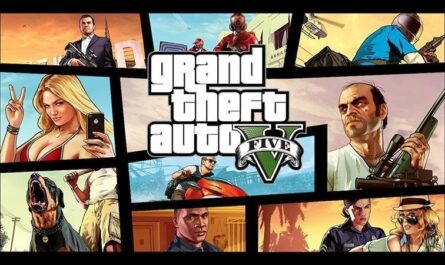Voxel SHADERS FOR MINECRAFT PE
Details :
A voxel shader is a type of shader that is commonly used in computer graphics to create and render voxel-based environments. Voxel-based graphics represent objects and scenes as a collection of volumetric pixels, or “voxels,” instead of traditional polygonal meshes.
While it’s difficult to definitively claim that a particular voxel shader is the “best,” there are certainly voxel shaders that are well-regarded for their visual effects and capabilities. A high-quality voxel shader can produce stunning results, including realistic water simulation and atmospheric ray effects.
The implementation and specific features of a voxel shader can vary depending on the rendering engine or framework being used. However, in general, a voxel shader may employ techniques such as volumetric lighting, refraction, reflection, and surface displacement to create visually appealing and immersive environments.
It’s worth noting that achieving impressive visual effects in a game involves a combination of factors beyond just the shader itself. Other components, such as the overall game design, art assets, lighting, and optimization, also play crucial roles in creating a visually stunning and enjoyable gaming experience.
Ultimately, the “best” voxel shader will depend on individual preferences, the specific goals of the game or application, and the available resources and technology. Developers and artists continually explore new techniques and push the boundaries of what can be achieved with voxel shaders, leading to ongoing advancements in this field of computer graphics.
Gallery :