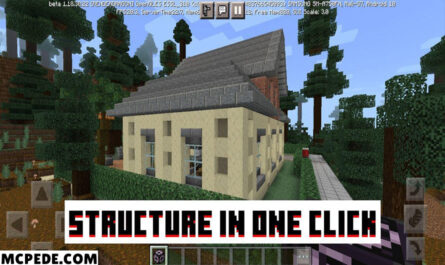Sword Banner Mod for Minecraft PE
Details :
Enhance Your Hero’s Aesthetic with Sword Banners Mod for Minecraft Bedrock Edition
Dive into the Realm of Customization and Protection
In the vibrant world of Minecraft PE, the opportunity to imprint your unique mark upon your hero has now become not only achievable but remarkably convenient. Enter the Sword Banners Mod, a transformative creation that breathes new life into equipment customization and personal style. With a myriad of options for embellishing your attire and weaponry, this mod offers players a canvas upon which they can express their creativity, distinguish themselves, and revel in the art of self-expression.
The Capes of Creativity The Sword Banners Mod introduces an array of capes, transforming them into canvases of individuality that players can paint with their imagination. This newfound customization empowers you to craft capes adorned with various symbols, emblems, or motifs, rendering your hero’s attire both personal and visually striking. Unveil your profession, celebrate victories, or showcase achievements through capes embellished with symbols such as a spider’s eye to symbolize your conquest of formidable foes, or a pickaxe to commemorate resource mastery.
This expanse of possibilities extends further with the introduction of color transformation. Convert plain capes into vibrant, multicolored creations by wielding the artistry of white wool. Don your meticulously designed cape with a simple interaction—navigate to the item and activate it with the designated button.
Java Banner Shields In the realm of Minecraft PE, protection is paramount, and crafting shields serves as a crucial facet of survival strategy. While these sturdy defenses are essential for thwarting adversaries, the Sword Banners Mod elevates their utility by merging protection with personal flair.
Now, players can harness the power of the Java Banner Shield concept, imbuing their shields with unique banners that epitomize their style and identity. Unleash your creativity by designing banners that encapsulate your personality, triumphs, or preferences. Once crafted, these banners transform shields into potent tools of both defense and self-expression.
Inscribe your banner-adorned shield with your legacy, simultaneously enhancing protection and showcasing your identity as a Minecraft PE player.
The Sword Banners Mod’s offerings—capes as canvases of personalization and Java Banner Shields as guardians of individuality—usher in an era of boundless creative expression and functional customization. Transform your equipment into statements of style, integrity, and prowess. Elevate your Minecraft Bedrock experience by adorning your hero with the visual embodiment of your identity and crafting protection steeped in personal flair.
Gallery :