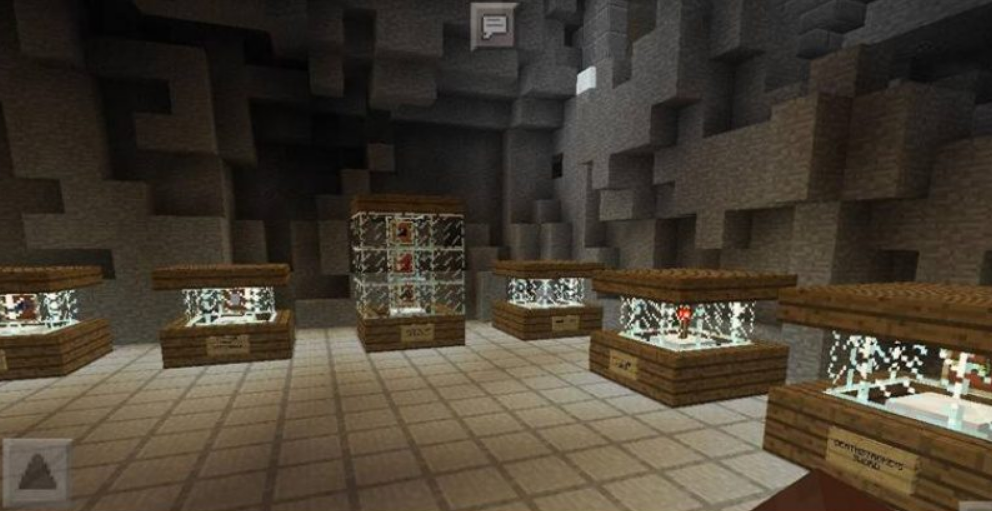Batcave Map for Minecraft PE
Details :
Download Batcave Map for Minecraft PE
Step into the shadows and become the hero your city needs with the Batcave Map for Minecraft. The darkness and evil have taken hold, but you have the power to rise above as the new Night Knight.
As you explore the Batcave, you will discover the tools and gadgets of the legendary Dark Knight, Batman. The fate of the city rests on your shoulders, and you must prove that you have what it takes to fight against the darkest villains that threaten its peace.
The Batcave Map offers an immersive experience where you can embrace the mantle of the Night Knight and take on the responsibilities of protecting your city from the forces of darkness. Equip yourself with the iconic Batarangs, grappling hooks, and Batmobile, and set forth on thrilling missions to bring justice to the streets.
The city needs a savior, and you are the one they’ve been waiting for. Show your courage, determination, and wit as you strive to lead your city on a better path, free from the clutches of evil.
Immerse yourself in the world of Batman, solve puzzles, and strategize to outsmart the villains that lurk in the shadows. The Batcave Map provides an opportunity to become the hero you’ve always admired, and it’s time to prove that you are worthy of the title of the Night Knight.
Gallery :