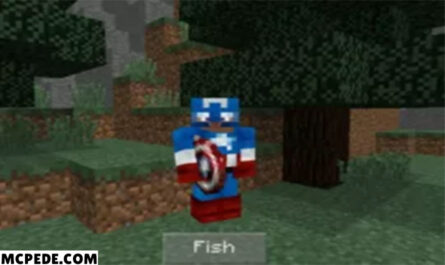Bliss Shaders for Minecraft
Details :
Bliss Shaders is an exceptional shader pack for Minecraft that aims to enhance the game’s visuals and create a more immersive and realistic atmosphere. By incorporating advanced lighting and shadow effects, stunning sunsets, and a dynamic weather system, Bliss Shaders elevates the overall gaming experience.
This shader pack is designed to be both visually impressive and optimized for performance. It offers compatibility with various Minecraft graphics settings, ensuring that players with different system capabilities can enjoy the captivating visuals without compromising their device’s performance or frame rate.
One of the standout features of Bliss Shaders is its customization options. Players have the ability to personalize their Minecraft world by adjusting various settings to achieve their desired look and ambiance. Whether you prefer a bright and sunny daytime or a moody and stormy nighttime, Bliss Shaders provides the tools to create the perfect environment for your adventures.
Why settle for a dull and uninspiring Minecraft world when Bliss Shaders can transform it into a breathtaking and captivating landscape? Whether you’re a casual player or a dedicated gamer, Bliss Shaders offers an incredible way to elevate your Minecraft experience. Don’t wait any longer—download Bliss Shaders today and embark on a journey through a truly magnificent Minecraft world!
Gallery :