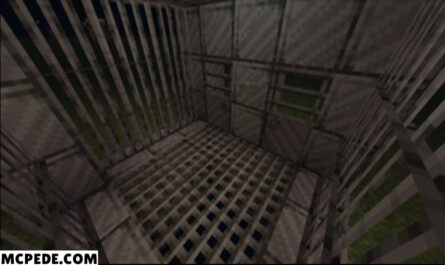Download Best Texture Packs for Minecraft PE
Details :
The Best Texture Packs for Minecraft PE version 1.19 and 1.19.20 offer exciting options to change the appearance of blocks, items, armor, and the game world itself. Let’s explore some of the standout texture packs for these versions:
- Kawaii:
The Kawaii texture pack aims to make the Minecraft 1.19 and 1.19.20 world colorful and vibrant. It features a pleasant color scheme and beautiful shades, creating an enjoyable atmosphere. Notably, the sun takes on a cartoon-like appearance with rays, adding to the overall charm. This resource pack is suitable for anyone looking to transform their game world and create a more visually appealing experience. - Autumn:
For fans of bright colors and the beauty of fall, the Autumn texture pack is an excellent choice for Minecraft 1.19 and 1.19.20. This pack brings a more natural and vibrant look to the game, with plants, flowers, and trees adorned in yellow, orange, and red hues. The sky also receives a makeover, with more realistic clouds and a softer-shaped sun. Additionally, blocks and items in the game inventory are updated with new textures and beautiful colors, complementing the autumn atmosphere. - Squid Game:
The Squid Game texture pack offers Minecraft 1.19 and 1.19.20 players the opportunity to dress their characters in costumes inspired by the popular series. The pack replaces the standard set of armor with textures that resemble the attire of the guards from Squid Game. Players can find costumes resembling characters from the show, including masks for helmets and even a frontman costume. With this pack, players can assume different roles from the series and immerse themselves in the Squid Game universe.
These are just a few examples of the best texture packs available for Minecraft PE version 1.19 and 1.19.20. By installing these packs, players can customize their game experience, change the aesthetics of the world, and even take on the appearance of their favorite characters. Enjoy the ability to personalize your Minecraft PE adventure and make it truly unique.
Gallery :