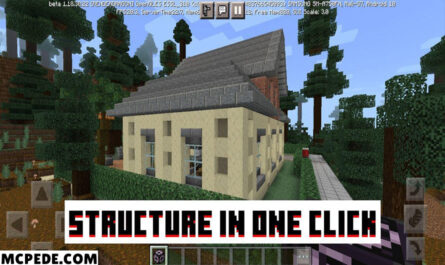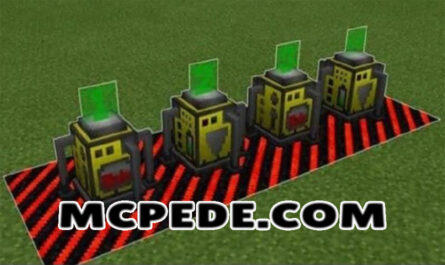Naruto Mod for Minecraft PE
Details :
Download Naruto Mod for Minecraft PE
Immerse yourself in the world of Naruto like never before with the amazing Naruto Mod for Minecraft. If you’re a fan of the iconic anime series, this mod is a must-try, as it brings a whole new level of excitement and adventure to your Minecraft gameplay.
With the Naruto Mod installed, your Minecraft world will be infused with new items inspired by the Naruto universe. Unleash your inner ninja as you wield powerful new weapons, each with its own unique abilities and features. Engage in thrilling combat with new skills and combos that add a dynamic element to your battles.
But that’s not all – the mod also introduces a variety of new mobs, all based on beloved characters from the Naruto series. Encounter formidable foes like Naruto, Sasuke, Sakura, and many more, each with their own special abilities and traits. Face off against these legendary characters in epic battles that will test your skills and strategy.
The Naruto Mod offers an immersive and authentic Naruto experience within the world of Minecraft. From the familiar items and weapons to the exciting new abilities and mobs, every aspect of the mod captures the essence of the beloved anime.
Whether you’re a seasoned Naruto fan or simply looking to add fresh content and challenges to your Minecraft gameplay, this mod has something for everyone. Embrace the spirit of Naruto, embark on new adventures, and explore a world where ninjas rule.
Gallery :