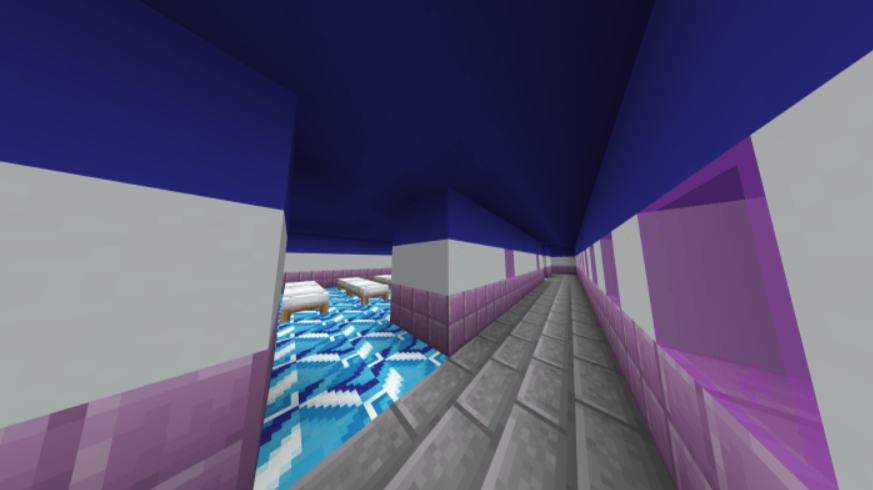Pokemon Gold World Map For Minecraft PE
Details :
Embark on an exciting adventure in the world of Pokémon Gold with the Pokémon Gold World map for Minecraft. This map allows you to explore the iconic locations from the beloved Pokémon game and immerse yourself in the role of a Pokémon trainer.
Step foot in well-known places such as Mt. Silver, Goldenrod Store, and the SS Aqua as you traverse the vast Minecraft landscape. Additionally, you can venture into the region of Kanto, where you’ll encounter memorable locations like Saffron City and Celadon Hotel.
The Pokémon Gold World map offers endless possibilities for your gameplay experience. Whether you prefer exploration, roleplaying, competitive battles, or even engaging in fun minigames like hide and seek, this map has something for everyone.
With the ability to fly between map locations, you can swiftly travel across the expansive world, discovering hidden secrets and encountering Pokémon along the way. Immerse yourself in the nostalgic charm of the Pokémon Gold game and create your own stories as a Pokémon trainer in the Minecraft universe.
To access the Pokémon Gold World map, you can search for it in reputable Minecraft map repositories or official Minecraft websites. Once downloaded, follow the provided instructions to import the map into your Minecraft game and embark on an exciting Pokémon journey.
Gallery :