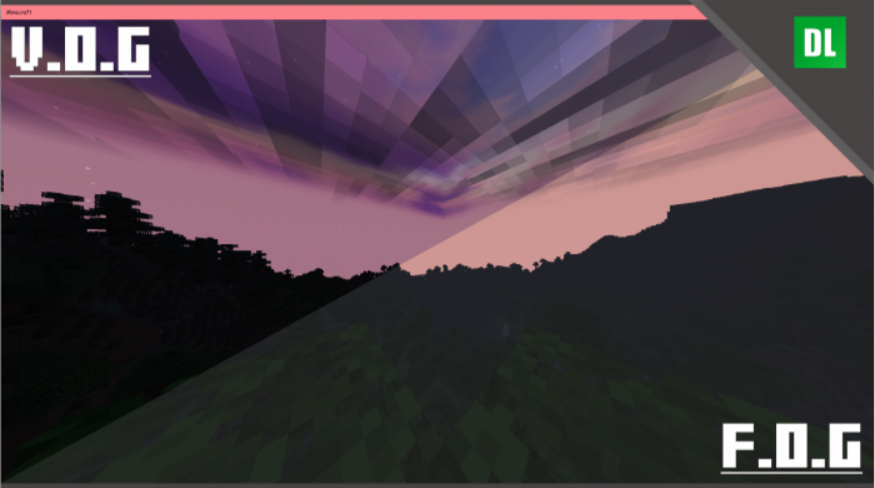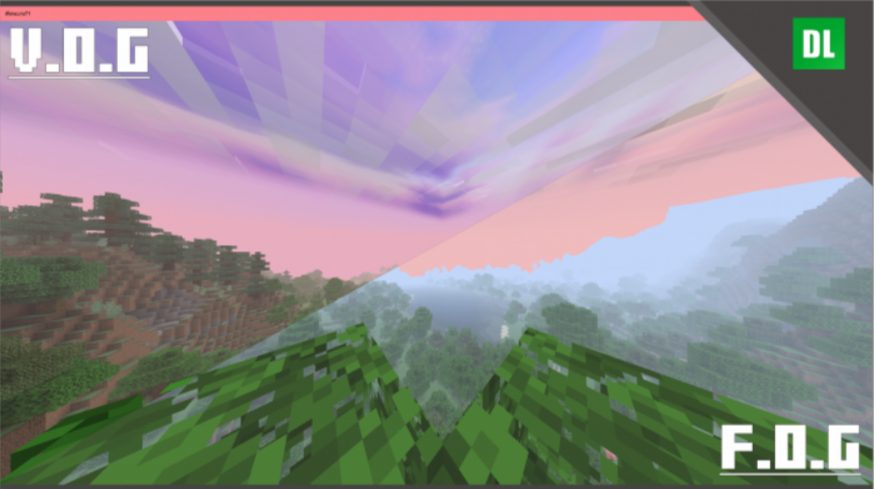V.O.G Shaders For Minecraft PE
Details :
Transform your Minecraft world into a realm of magic and wonder with the V.O.G Shaders mod. This essential shader pack will elevate your gaming experience to new heights, adding a touch of enchantment and beauty to the game world.
With the V.O.G Shaders, the game world comes alive with vibrant colors, dynamic lighting, and stunning visual effects. Experience the game in a whole new light as sunlight filters through the trees, creating mesmerizing rays of light that dance upon the landscape. Marvel at the shimmering waters of rivers and oceans as they reflect the surrounding environment, creating a breathtaking spectacle.
Immerse yourself in the magical atmosphere created by the V.O.G Shaders. Watch as the night sky becomes a canvas of stars, with celestial bodies shining brightly above you. The mod enhances the game’s lighting system, casting realistic shadows and creating a more immersive and realistic environment.
Whether you’re exploring mystical forests, building magnificent structures, or embarking on epic quests, the V.O.G Shaders mod will transport you to a world of beauty and wonder. Get ready to see Minecraft in a whole new light with this must-have shader pack.
Gallery :