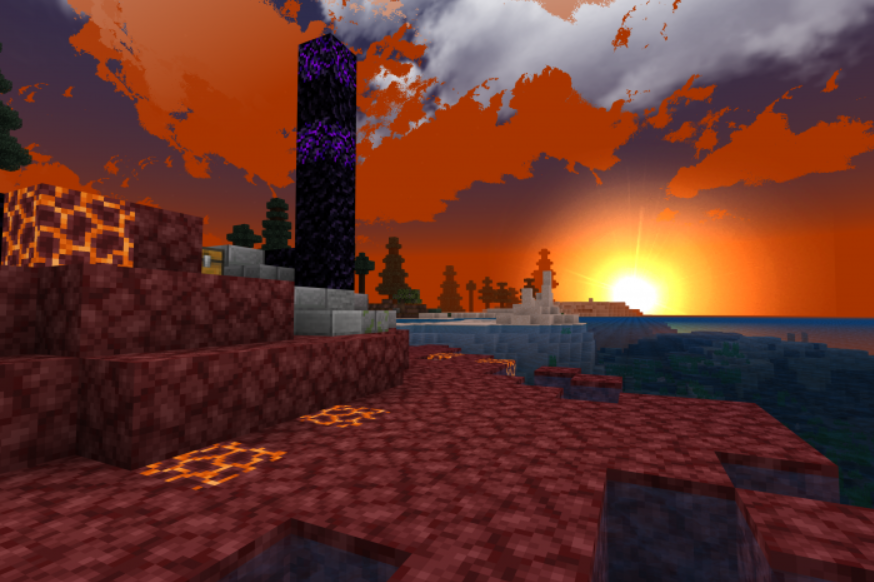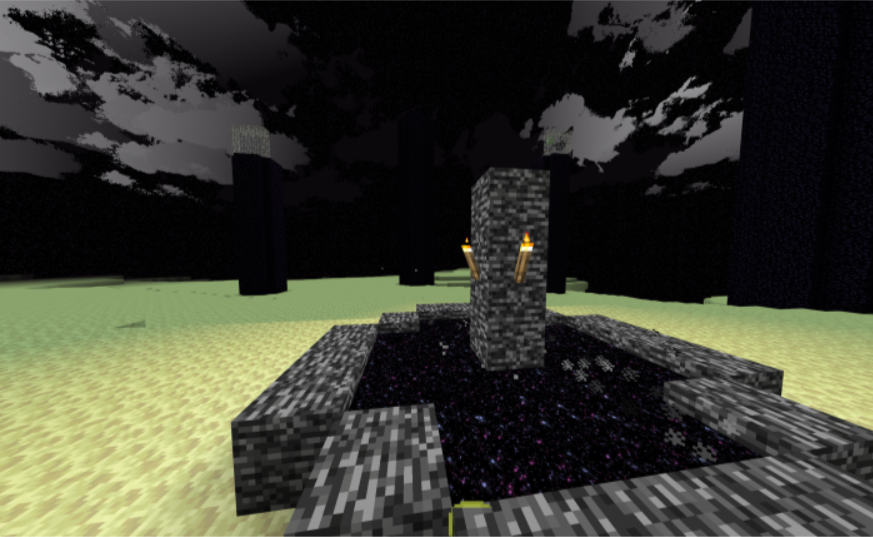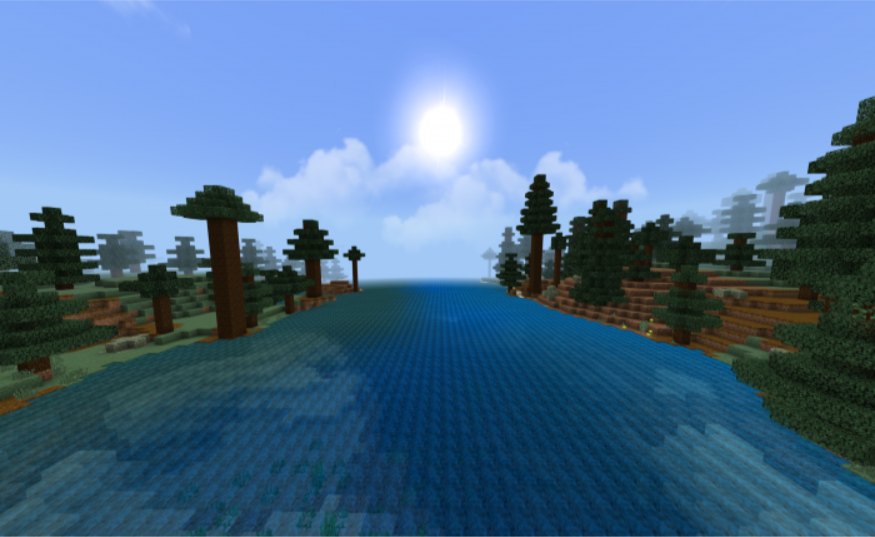HD Vanilla Shaders For Minecraft PE
Details :
The HD Vanilla Shaders pack for Minecraft is designed to enhance the moon and sky effects, offering players a more realistic and visually stunning gameplay experience. With this pack, even the ender world will be transformed into a captivating environment. It is a great choice for players seeking to immerse themselves in the game in a new and realistic way.
One of the key highlights of the HD Vanilla Shaders pack is its ability to enhance the visual quality of the moon and sky. You can expect to see more realistic and breathtaking celestial scenes that add depth and immersion to your Minecraft world. The pack also brings a fresh perspective to the ender world, providing a visually enhanced and engaging experience.
By incorporating the HD Vanilla Shaders pack, you’ll have the opportunity to see the game world in a whole new light. The improved visuals will allow you to appreciate the beauty and intricacies of Minecraft’s environments in a more immersive and realistic manner.
To enjoy the HD Vanilla Shaders pack, you can search for it in reputable Minecraft modding communities or websites that offer shader pack downloads. Follow the provided instructions to install the pack and unlock a visually enhanced gameplay experience in Minecraft.
Gallery :