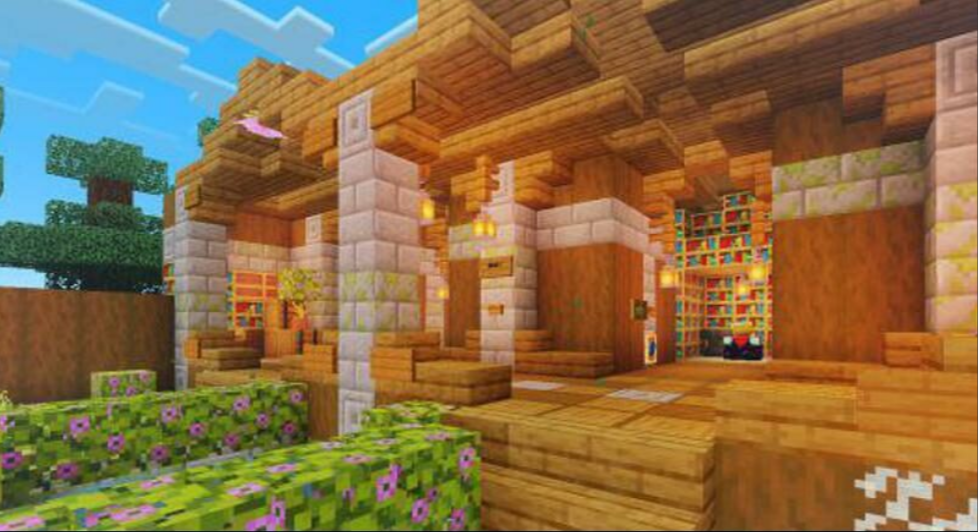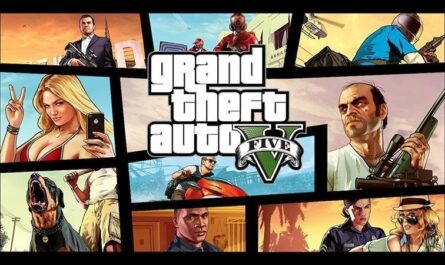Low End Shaders for Minecraft PE
Details :
Transform your Minecraft experience with Minecraft Shaders for Low-End PC. Designed specifically for high performance, this shader pack allows you to enjoy stunning visuals without compromising the smoothness of your gameplay.
With Minecraft Shaders for Low-End PC, you can achieve impressive results even on integrated graphics. Say goodbye to lag and stuttering, and embrace a visually enhanced world that will captivate both you and your friends.
Immerse yourself in breathtaking landscapes as shadows dance and lighting effects bring your Minecraft world to life. Watch as the sun casts realistic shadows, adding depth and realism to every block and structure. Explore vibrant environments where grass sways gently in the breeze, creating a soothing and immersive atmosphere.
Experience the beauty of shimmering water as it ripples and reflects the world around it, providing a sense of tranquility and realism. With Minecraft Shaders for Low-End PC, you can enjoy these stunning visual enhancements, even on less powerful hardware.
Unlock a new level of visual splendor and embark on epic adventures in Minecraft with your friends. Whether you’re building magnificent structures, exploring vast landscapes, or engaging in exciting battles, Minecraft Shaders for Low-End PC will elevate your gaming experience to new heights.
Upgrade your Minecraft world today and witness the power of high-performance shaders. Experience stunning visuals, seamless gameplay, and endless possibilities. Don’t let your low-end PC hold you back—embrace the beauty of Minecraft Shaders for Low-End PC and enjoy unforgettable gaming moments.
Gallery :