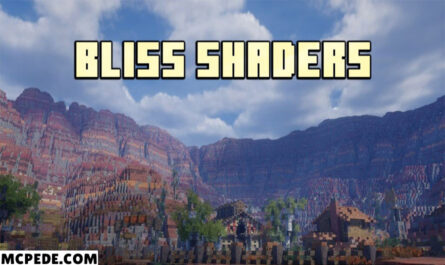Skins for Minecraft Windows 10
Details :
What is unique in Skins for Minecraft Windows 10 Edition?
The standard image of Steve can quickly get boring, and if users want to arrange adventures with friends in the style of the Middle Ages or Star Wars, then they can not do without Skins for Minecraft Windows 10.
The selection contains a wide variety of options that will make the adventure even more interesting.
Camouflage
This Skins for Minecraft Windows 10 update will help players to become completely invisible, merge with nature, and always attack their opponents completely unexpectedly. It contains images that accurately repeat the various textures of the cubic world from grass and leaves to stone and wood.
Make fun of your friends and prank them with Camouflage!
Star Wars
For all fans of the saga of interplanetary wars, Jedi, and other brave warriors, the authors have created this Skins for Minecraft Windows 10 package. It will be interesting for players to transform into their favorite characters.
It is worth noting the excellent detail of each image, which will help you feel the original atmosphere.
Lego
The famous Lego constructor has many fans around the world, and the author of this update decided to combine it with the cubic world. It turned out to be a very interesting and unusual update of Skins for Minecraft Windows 10.
All kinds of images are available to the heroes, for example, a beekeeper, an astronaut, and others.
Dino
Very unusual appearance options for Steve were created by the authors of this Skins for Minecraft Windows 10 add-on. All of them represent the main character in the image of dinosaurs of different colors.
There are 14 different colors in total so that each user can choose the most interesting one for himself.
Medieval Warriors
The medieval era is characterized by a large abundance of unique images of warriors, knights, and other participants in the events of those years. Now Minecraft Windows 10 players have a chance to try on one of the Skins and fight with opponents in the style of the Middle Ages.
Gallery :