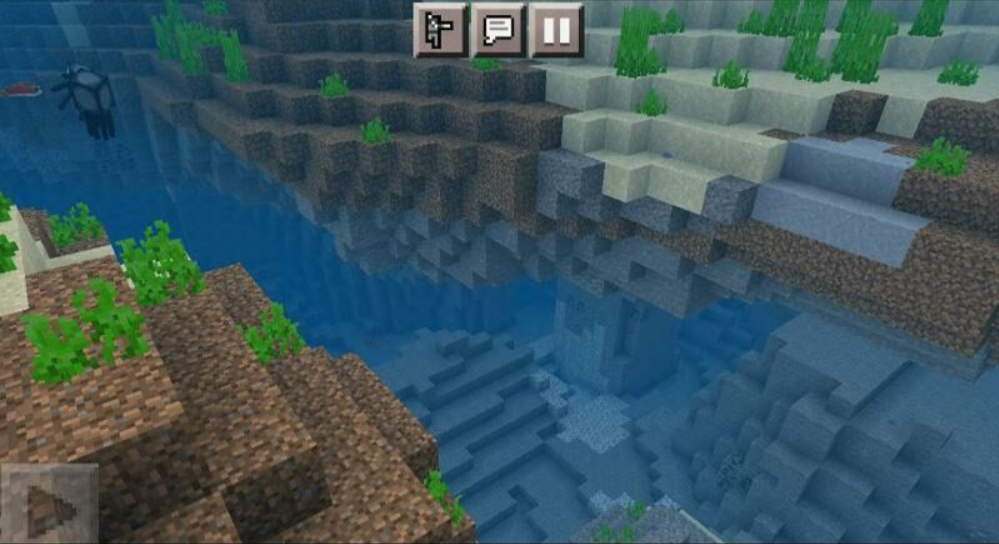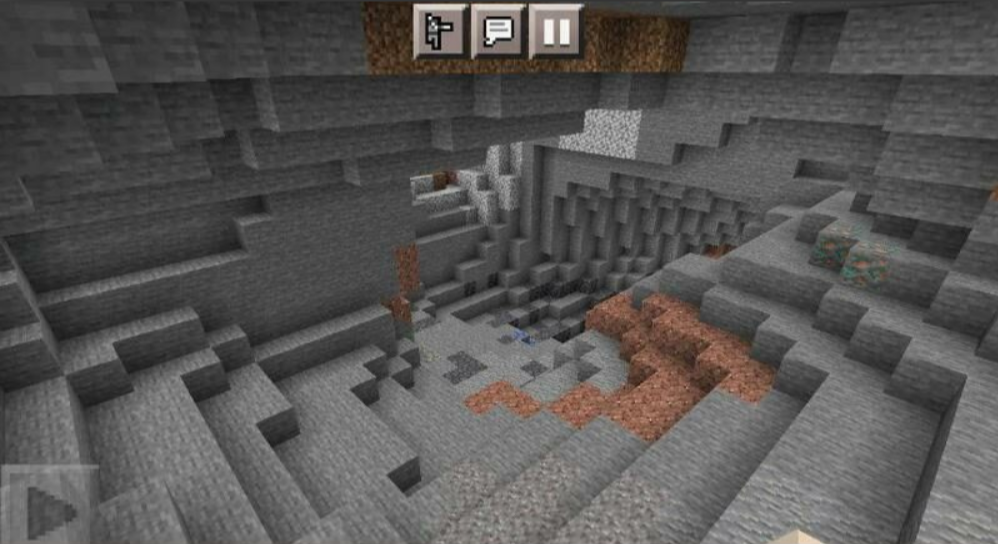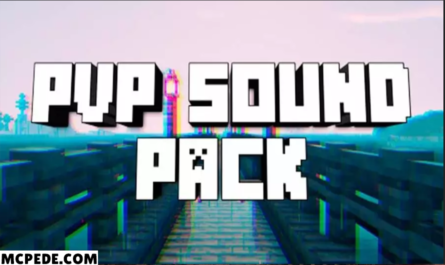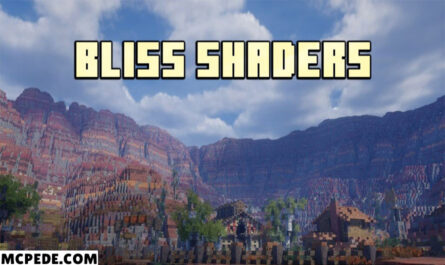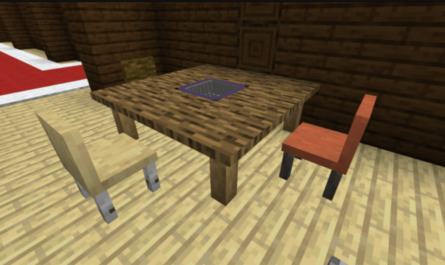Night Vision Texture Pack for Minecraft
Details :
Introducing the Minecraft Night Vision Texture Pack, your ultimate solution for navigating through the darkest corners of your Minecraft world with ease. No more struggling to see in the pitch-black darkness! This specially designed texture pack enhances your vision, making it a breeze to explore the world around you, even during nighttime, in dimly lit caves, or the shadowy Nether.
Say farewell to the constant fear of being lost or stumbling upon hidden dangers in the dark. With this incredible texture pack, you’ll be able to traverse even the gloomiest of landscapes with confidence. Whether you’re a seasoned explorer or a casual player, this enhancement will revolutionize the way you experience Minecraft.
Once you install the Night Vision Texture Pack, you’ll marvel at the enhanced clarity and visibility it provides. The eerie shadows that once obscured your path will now be a thing of the past. Prepare to witness your surroundings in an entirely new light – one that banishes darkness and reveals the true beauty of your Minecraft world.
Conquer the darkest depths of caves, where valuable resources await your discovery. Venture into the Nether with newfound courage, as the pack illuminates the sinister realm like never before. Whether you’re mining, building, or simply wandering, this pack will be your trusty companion, ensuring that you never miss a single detail.
Unleash the full potential of your Minecraft adventure and download the Night Vision Texture Pack now. Embrace the enhanced visibility and immerse yourself in a world of newfound exploration and excitement. Say goodbye to the days of fumbling through the darkness – a brighter, more thrilling experience awaits you!
Gallery :